What you need to know
To upload orders from excel, enter the project - the "More" button - Bulk upload orders from Excel
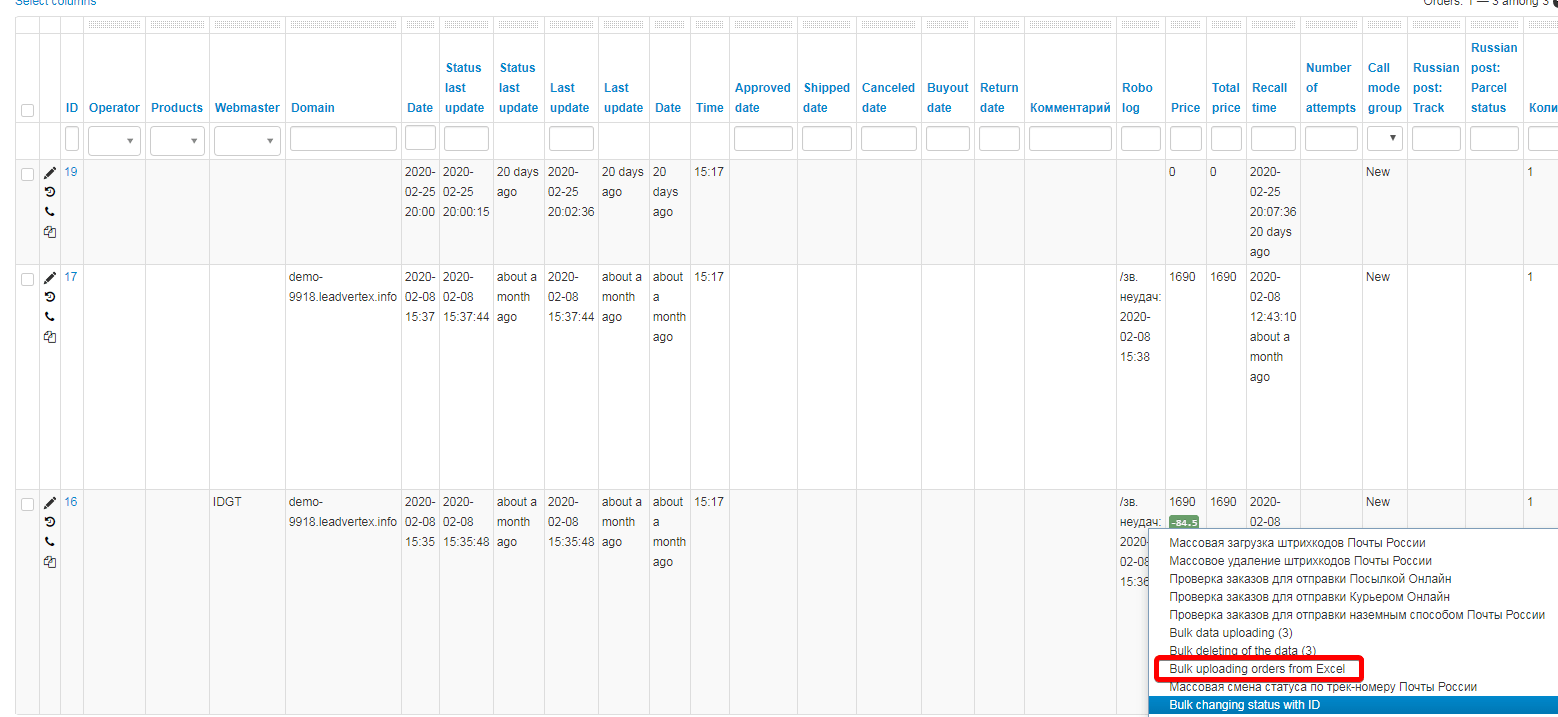
Next, select the file from which orders will be loaded. Then set the correspondence of the form fields and columns. For example, if in your Excel file the customer names are in column "A", then opposite the column "Name" you select this column, etc.
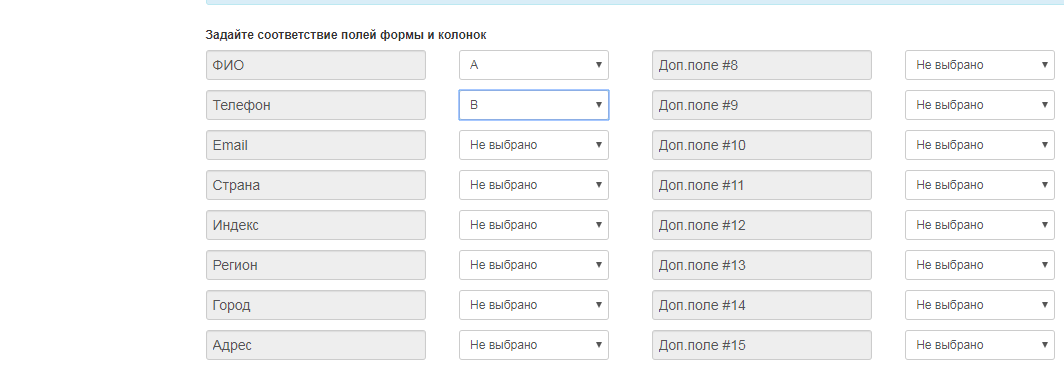
If the option "Ignore duplicates by phone number" is enabled, all found duplicates will not be loaded into the project. Checking the phone numbers will go through all your projects and data in the Excel file.
Downloading will take place in the background and stopping it will not work, all orders will be loaded into the "Processing" status.
In the attached file, it is necessary that the data on orders immediately begin with the 1st line, headers do not need to be used!
The phone number must be indicated without hyphens, brackets or spaces.
The price is set in the format - [950 | 1 | 1500], where 950 is the product ID, 1 is the number, 1500 is the total price of the product in the order. An example if you need to add several products - [950 | 1 | 1500] [951 | 3 | 4500]
Limits. You can load up to 10,000 orders at a time. Data exceeding this amount will be ignored.