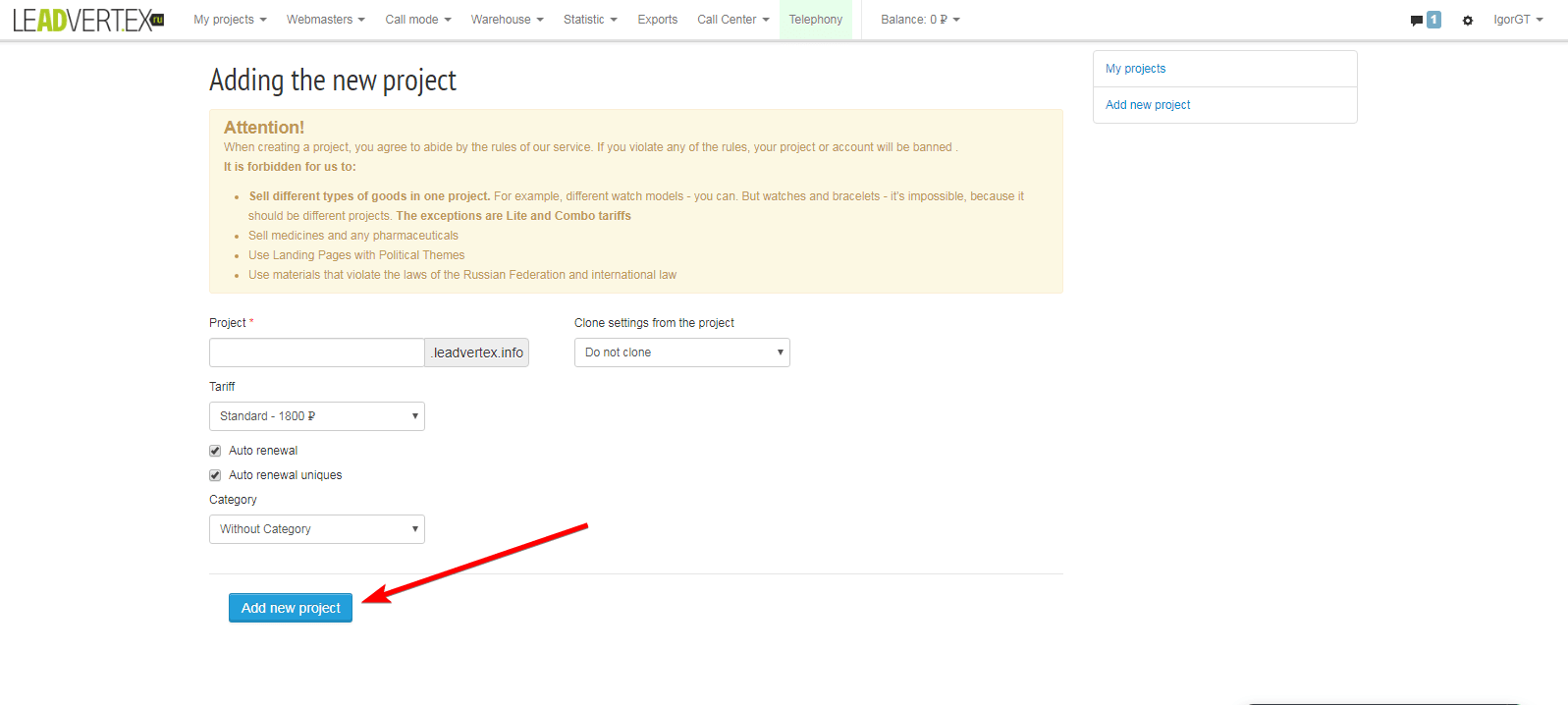For recharging balance you need to click "balance" > "recharge balance" in your account.
We have two connected cashboxes: yandex.kassa (main tools of payment) and Paymaster (more)
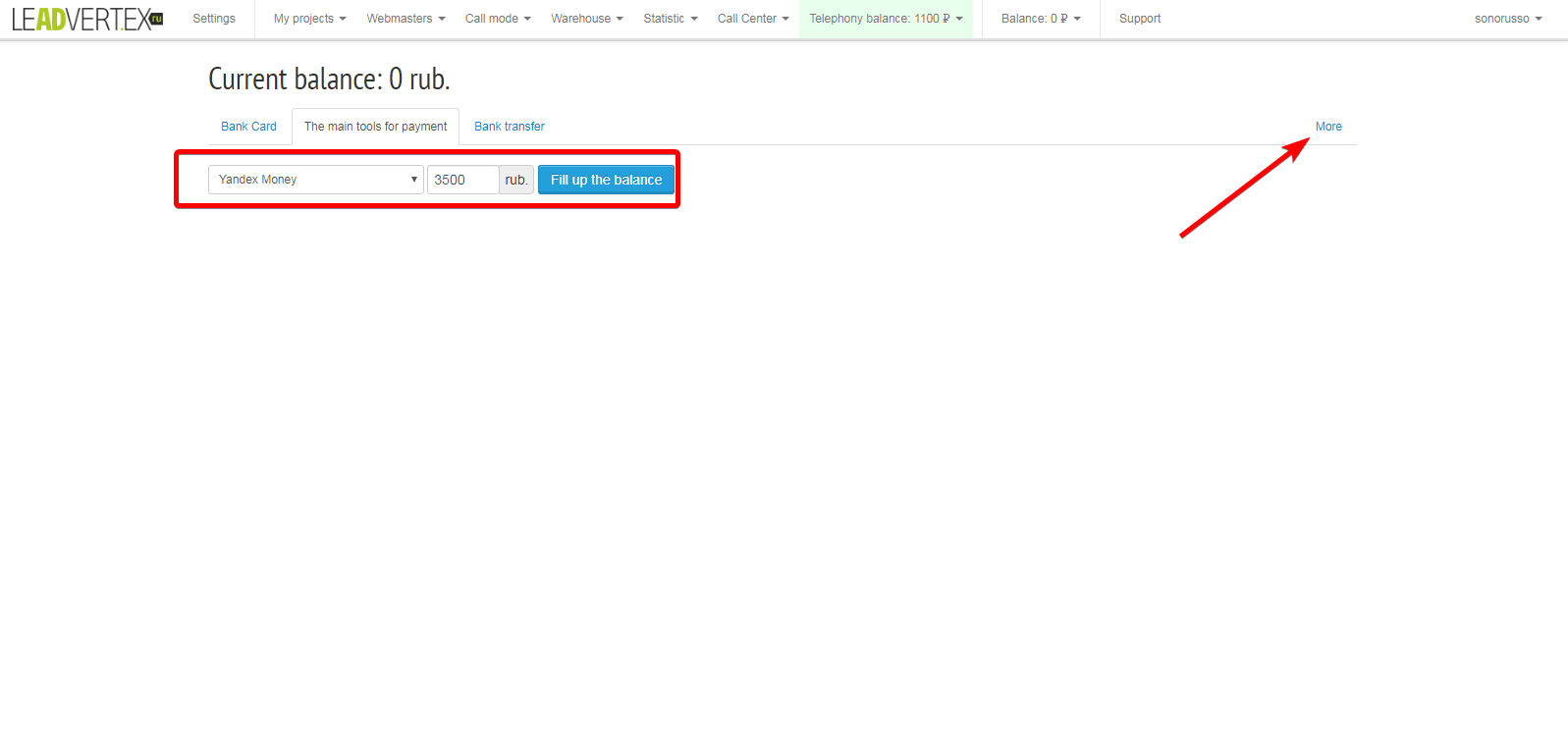
Balance have to be recharged to amount equal to price of chosen tariff.
After replenishment enter your account and select item "My project" > "Create new". Creating new project, you have to give it a name. It can be various, for example, you sell watches, so you can name your project "Watch", by your project's name you'll be given free system sub-domain, for example watch.leadvertex.info. Then select tariff which more appropriate to you.
Option "clone settings from the project" copies settings from project you already have (for example Demo) into new project.
Copying parameters:
Non-copying parameters: