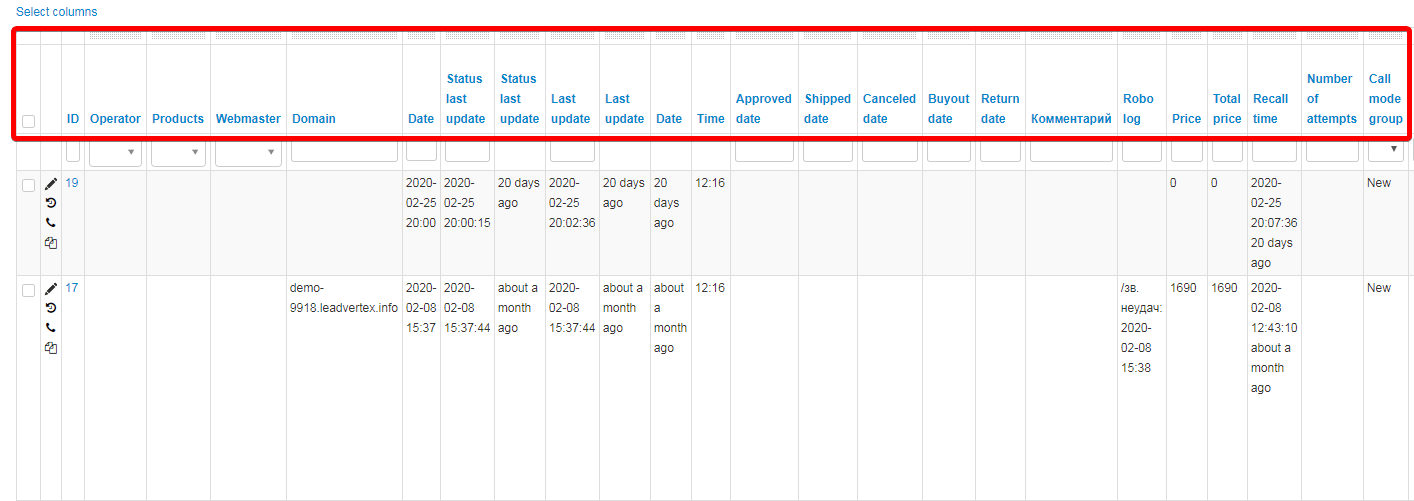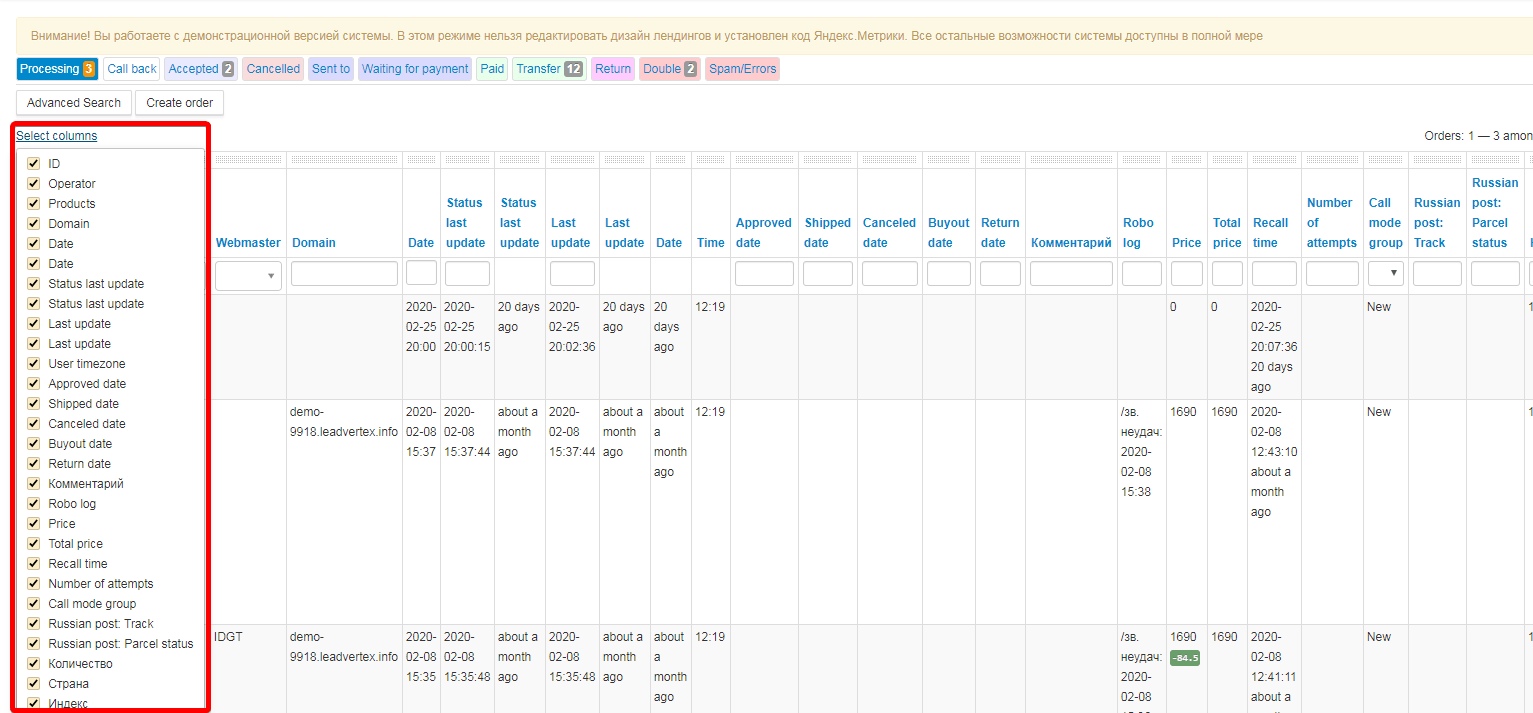Columns in account
In your account you can see order table, each column has certain information about orders
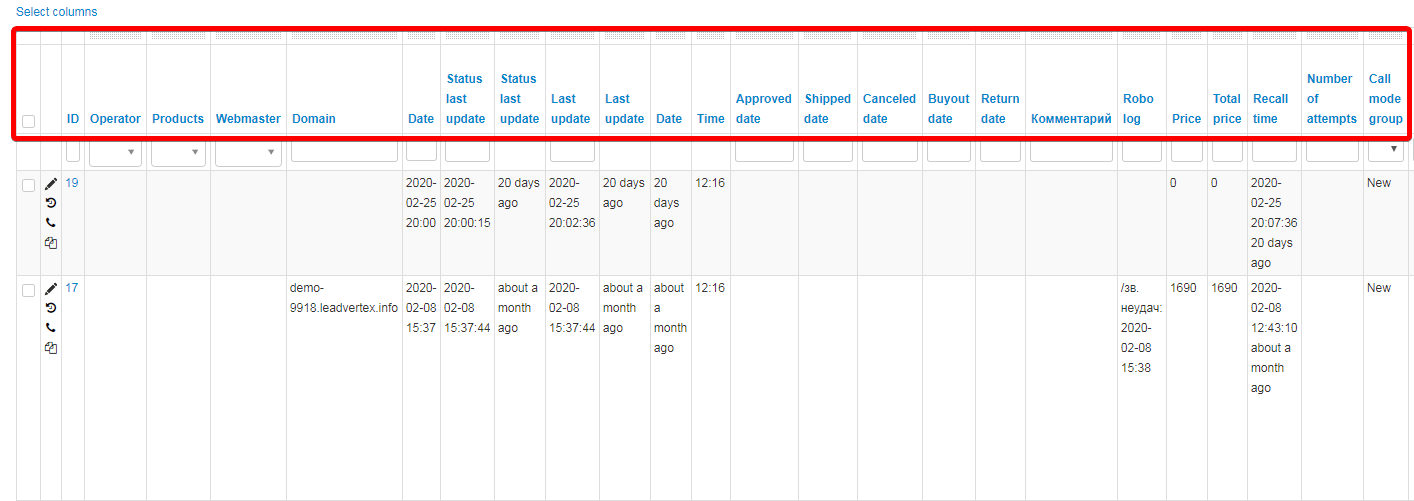
- ID – a unique number of a lead
- Operator – here’s operator’s login, who changed status’ group. It means order fixes to operator at moment when it moves to “accepted” or “Cancelled” or any other status group
- Webmaster – webmaster’s login, who provided a lead, if order came not from webmaster, this field remains empty.
- Domain – domain, where lead came from
- Date – time, when order came in exact date format “10 minutes ago”
- Status changed – date of the last status change
- Last changed – date of the last order change
- Time – current customer’s time in accordance with his time zone
- Approve date, Cancel date, Send date, Return date, Buyout date – dates for corresponding actions with orders. It fixes at the moment of order’s movement to certain status groups.
- Commentary – Service text field for operator, it is used when order processing
- Price – order’s price, it might be price which comes with order right into account, or price from landing, or transmitted via API.
- Total – final price of order after processing. This is the value displays on post forms as cash on delivery
- Dial Up time – time, operator chose from order card to dial
- Number of attempts – shows how many times operator made calls
- Dial up mode group – shows dial up mode for order
- Pochta Rossii track – keeps information about track-number. It can be filled in manually or automatically (if there is an integration with online service “Pochta Rossii”)
- Pochta Rossii status – keeps current track status from Pochta Rossii. It updates hourly.
- Quantity – shows common quantity of items inside order
- Country,Index, Region, City, Address, Building, Apartment, Phone, Email – client’s data
- Last SMS/Voice SMS – shows text from last sent messages to a client.
- Voice message status – shows if message has been delivered.
- Mark – contains information about UTM – marks, if order has it
- Source – shows order source: landing, API, via Excel, income call
- IP – shows client’s IP-address. If you see the same IP in different orders came from webmaster, you should clarify it. Also, it if webmaster has the same IP, it will be noted
- Referrer – last link from where was reference to order page
- Time spent – shows time spent on checkout. Time counts from first arrival on landing to checkout If it takes about 2-3 seconds, probably this order is fake
In general, last three fields IP, referrer, Time spent – helps to find webmaster’s cheat
Columns can be switched off with “choose column” button
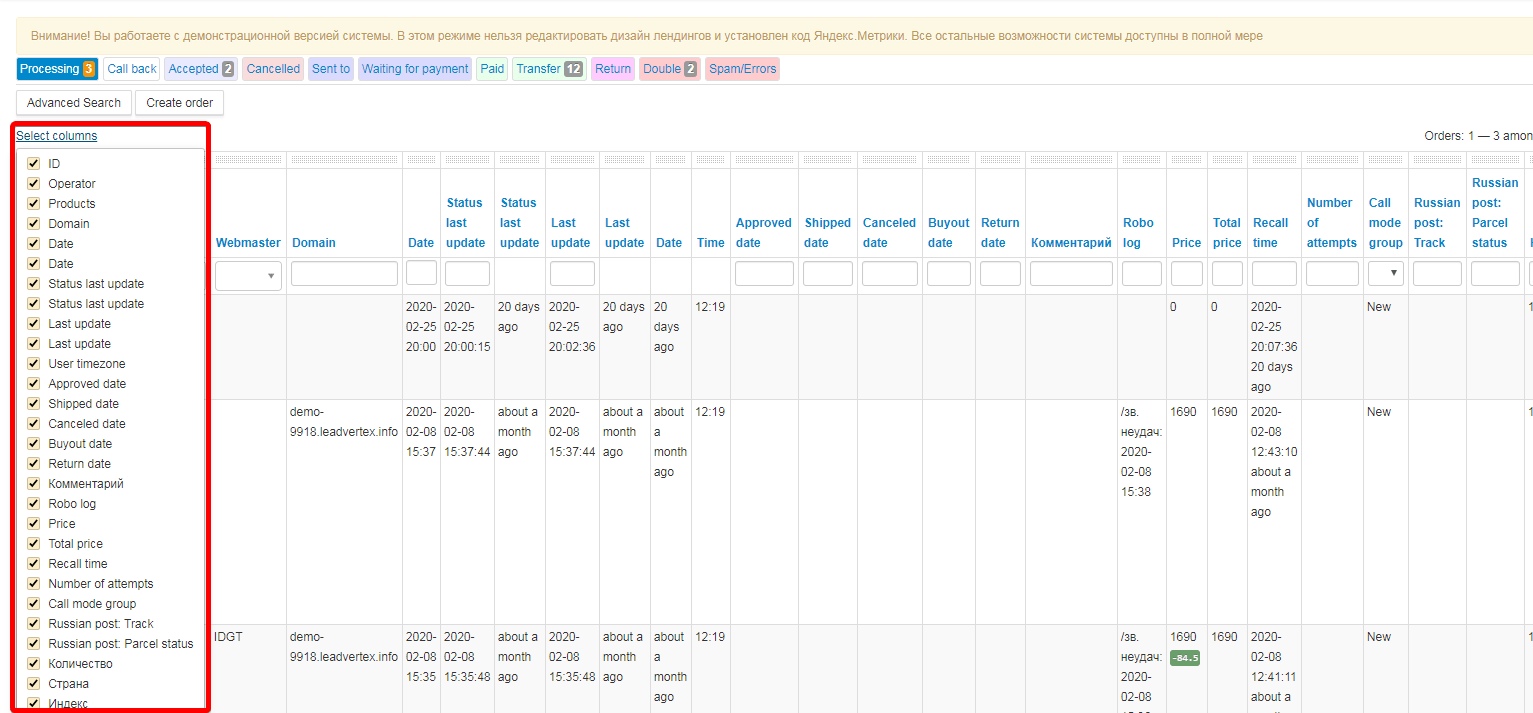
All fields from account can be downloaded into Excel.