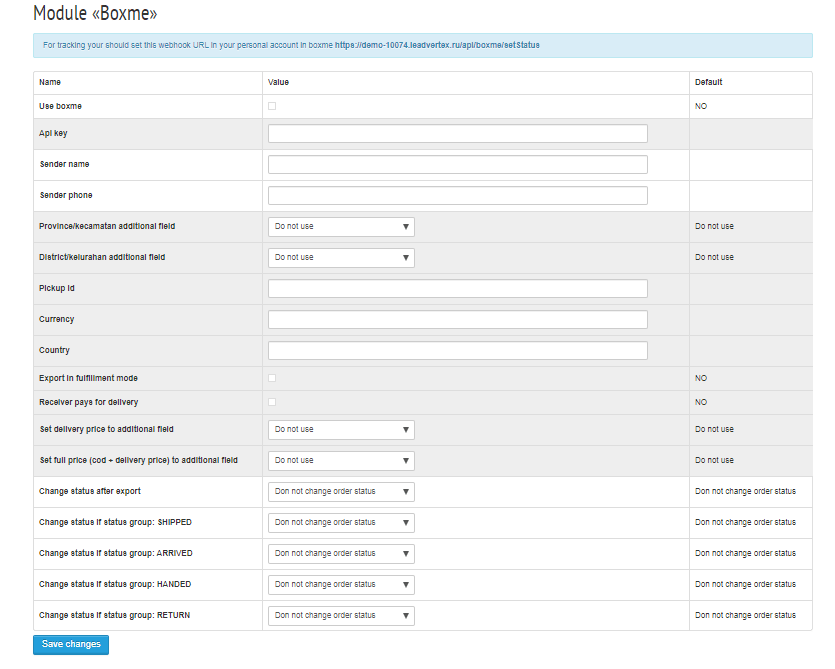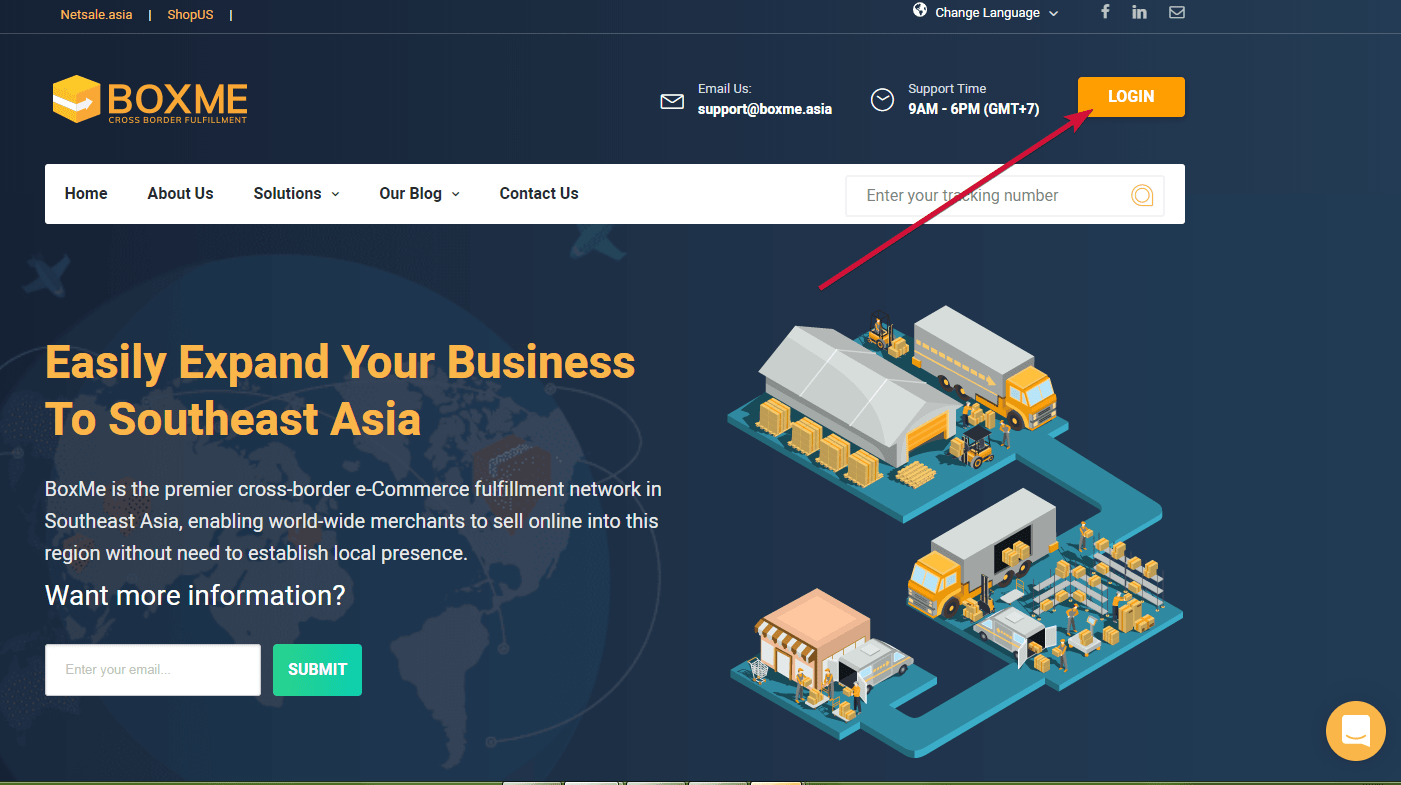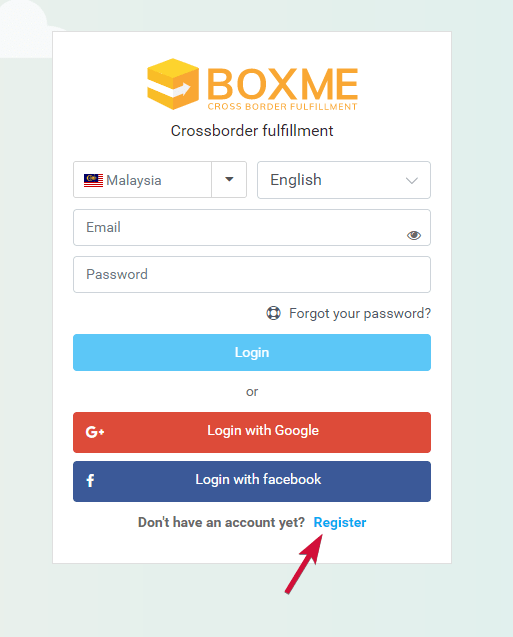To connect your LV account to Boxme, open your project and click settings>post and courier services> Boxme
Put the tick on “Use boxme”
Open boxme.asia and click “Login”
If you have no boxme an account, click “register”
Notice: you can login through your Facebook or Google account
After you complete registration, return to LeadVertex account and insert required data (API key you can get on boxme side), and mark options you need.
If you face any difficulties, please, contact our support team.
© 2013-2026. All rights reserved
IE Kasumov
ITN 263099023116
PSRN 315265100096279
We work from 8 am till 8 pm (moscow time) every day.
Please state convenient time for calling back at the working hours of our technical support service!