All calls made from an order card are saved in the order history and in the call history.
To open a call history you need to enter the project - Settings - Telephony - Call history.
Then, select a period you want to view the details. A table of calls is formed below.
Please, note that you can see here not only successful calls but also information about unreachable ones. It is a very useful function which allows you to control the productivity of your call center. In practice a call center operators are often dodging from problem orders, but leaving comments that the call was made. With the history of all calls, you will see if the operator called to an order or not, as well as the reason of unreachable call, if it was.
For your convenience there are special filters. For example, you need to watch all calls which have been made by the operator igor_d. To do this, select the user - operator and the login you want to check.
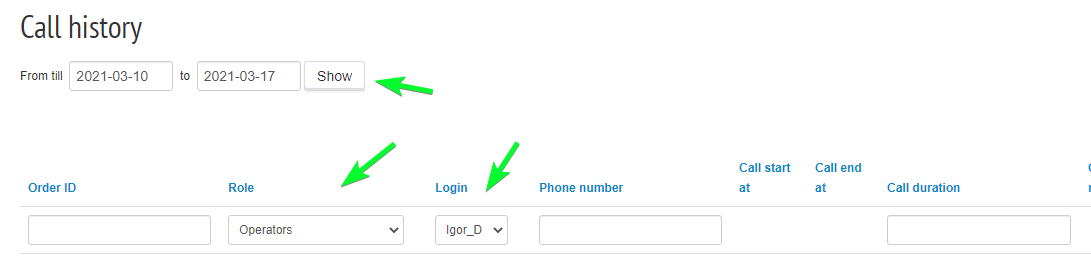
In the search results you will see all calls from this operator only, for the selected period.
In the history, each call is displayed clearly by the start and end time of the call.
If you use our built-in telephony or you have paid records connected, then for each successful call you will see a call record linked with the time of this call and the user who made it.
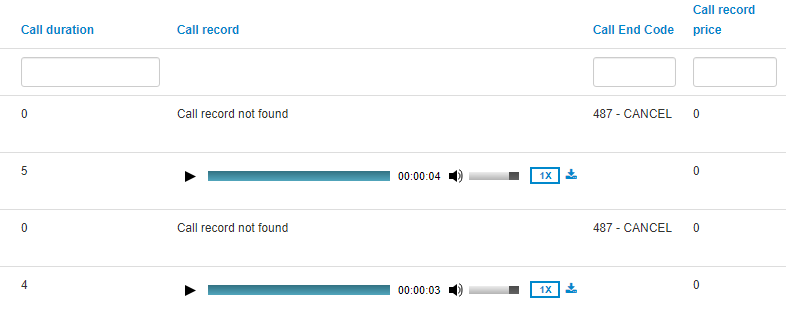
The recording can be downloaded or listened to with acceleration.
All order IDs in the table are placed in the link format, so you can open the card of the desired order in one click.
If you use built-in telephony, then you see additional cost details. You will see a report on every cent debited from your telephony balance.
Automatic Speech Recognition
It is a text decryption of calls in the order history. The decryption is displayed in a dialog form.
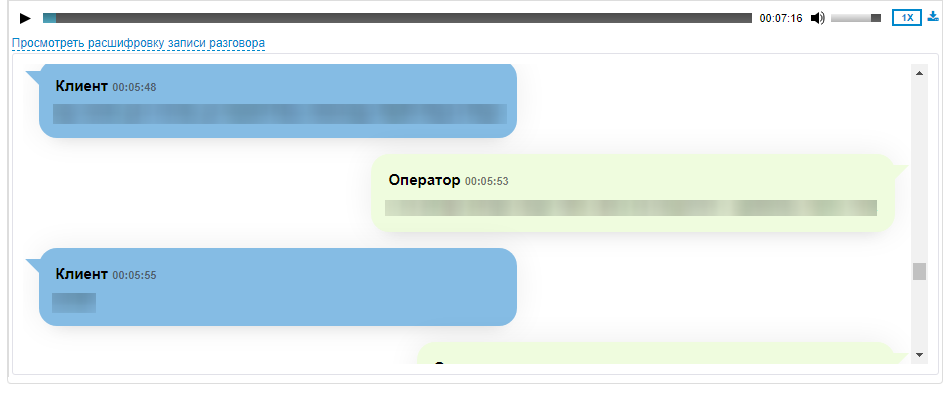
The functionality is at the testing stage and still finalized, so may not work perfectly, but in the future we will try to make it smart enough to be able to set stop words.
You can enable the functionality in your project - Settings - Telephony - ASR (Automatic Speech Recognition)