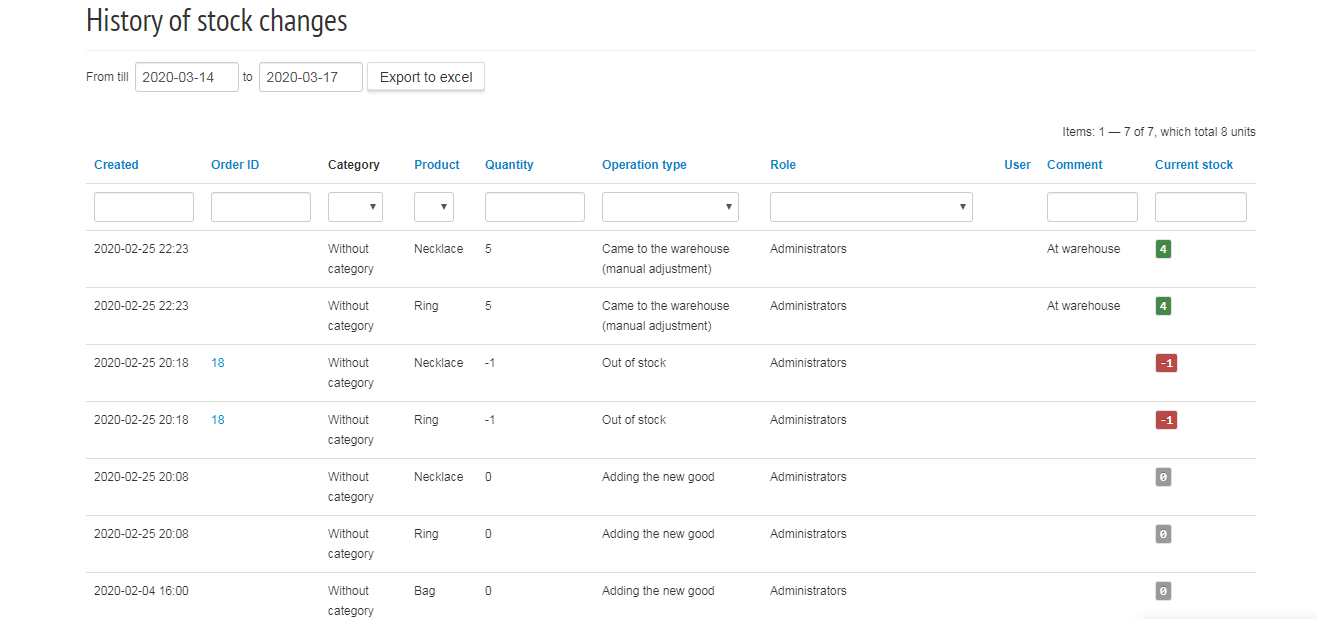You can set the rules for writing off / adding balances when moving from one status to another. To do this, go to Settings - Statuses and set the rules for statuses. For example, if an order falls into the “Sent” status, reserve goods in the warehouse for this order, and in the “Return” status, on the contrary, cancel the reservation of goods in the warehouse.
If you move from the “Accepted” status, in which there is a rule to reserve and move to the “Sent” status, in which there is also a rule to reserve, the goods will not be written off twice. Similarly, a product will not be added twice if, for example, in the “Canceled” status, there is a rule to reset, and then you move it to any other status, where the rule is also reset to zero.
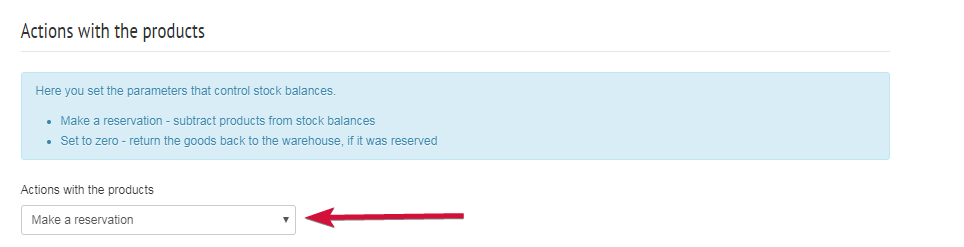
For manual management of balances, open Warehouse - List of goods, then select the necessary product and open it for editing (pencil icon on the left) and in the menu on the right you will see the menu item “Balance Management”.
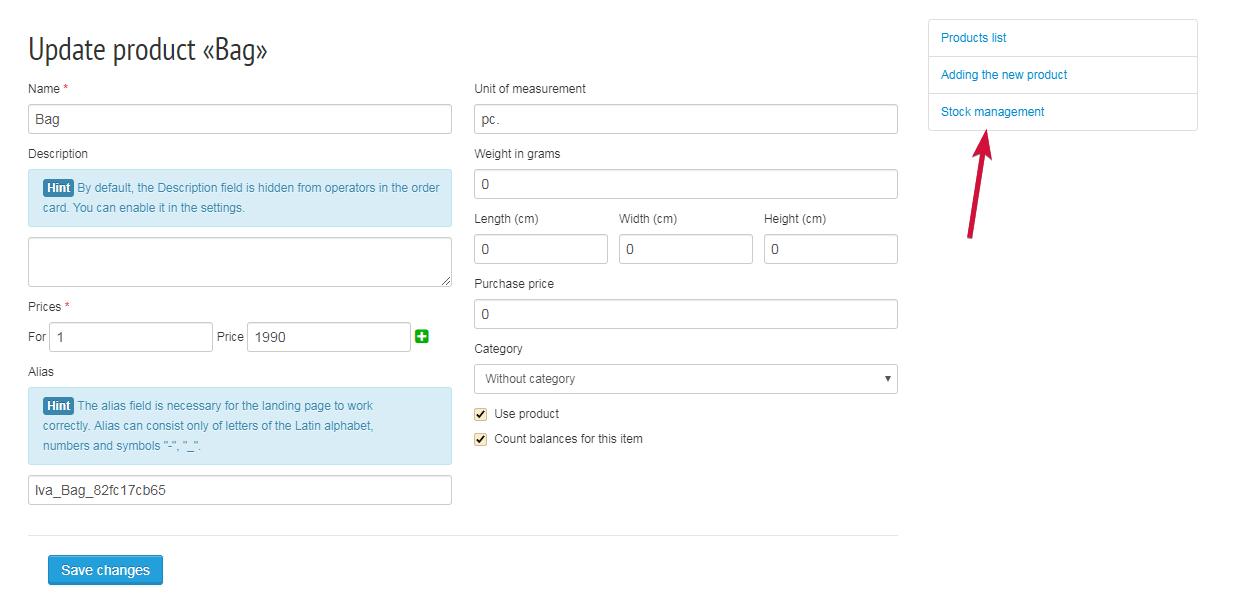
After that, you will open a form for editing product residues. You can increase or decrease the quantity of goods in stock.
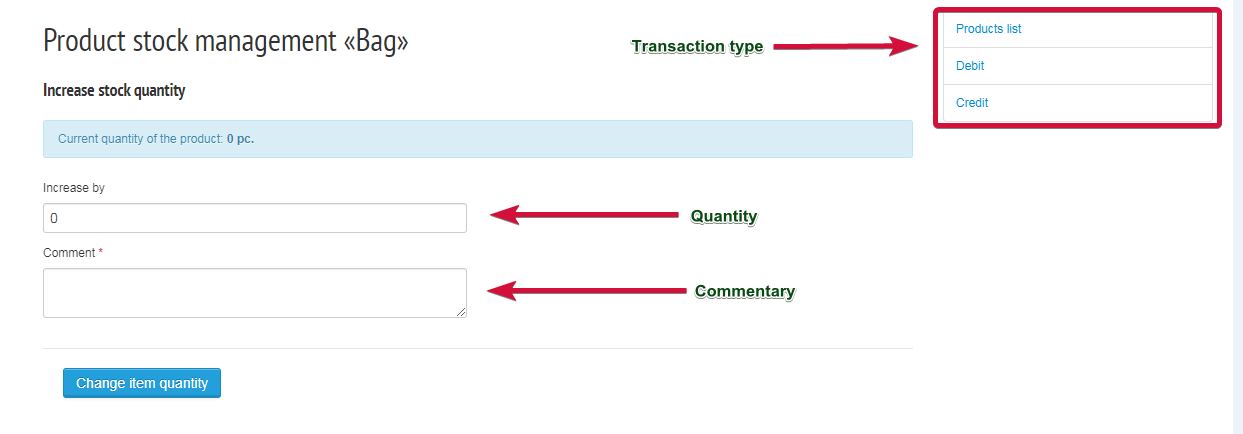
You can view the "History of stock changes", for this go to the Warehouse - History of stock changes.