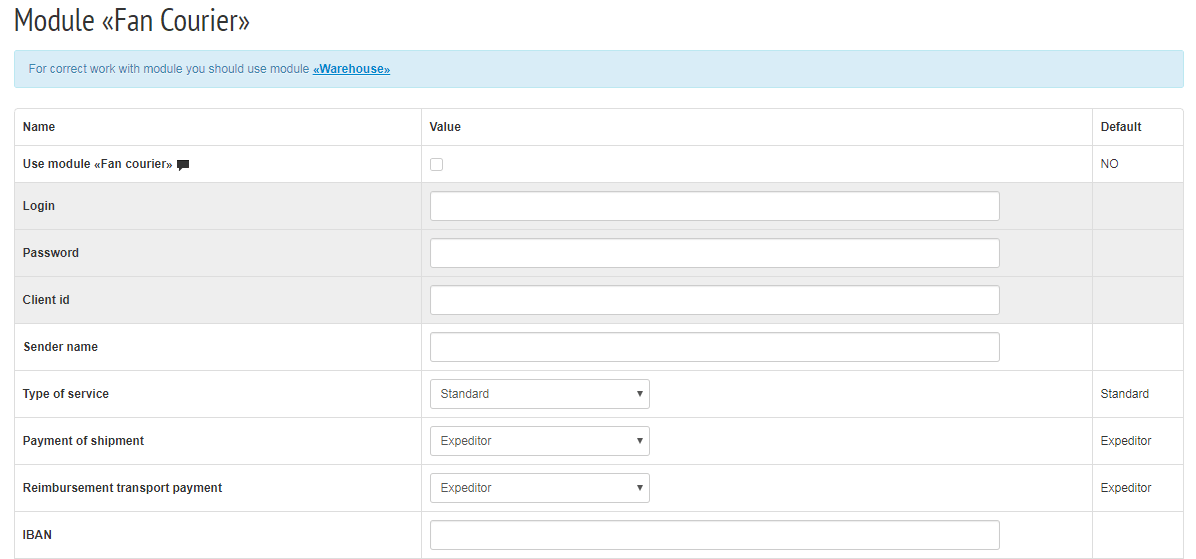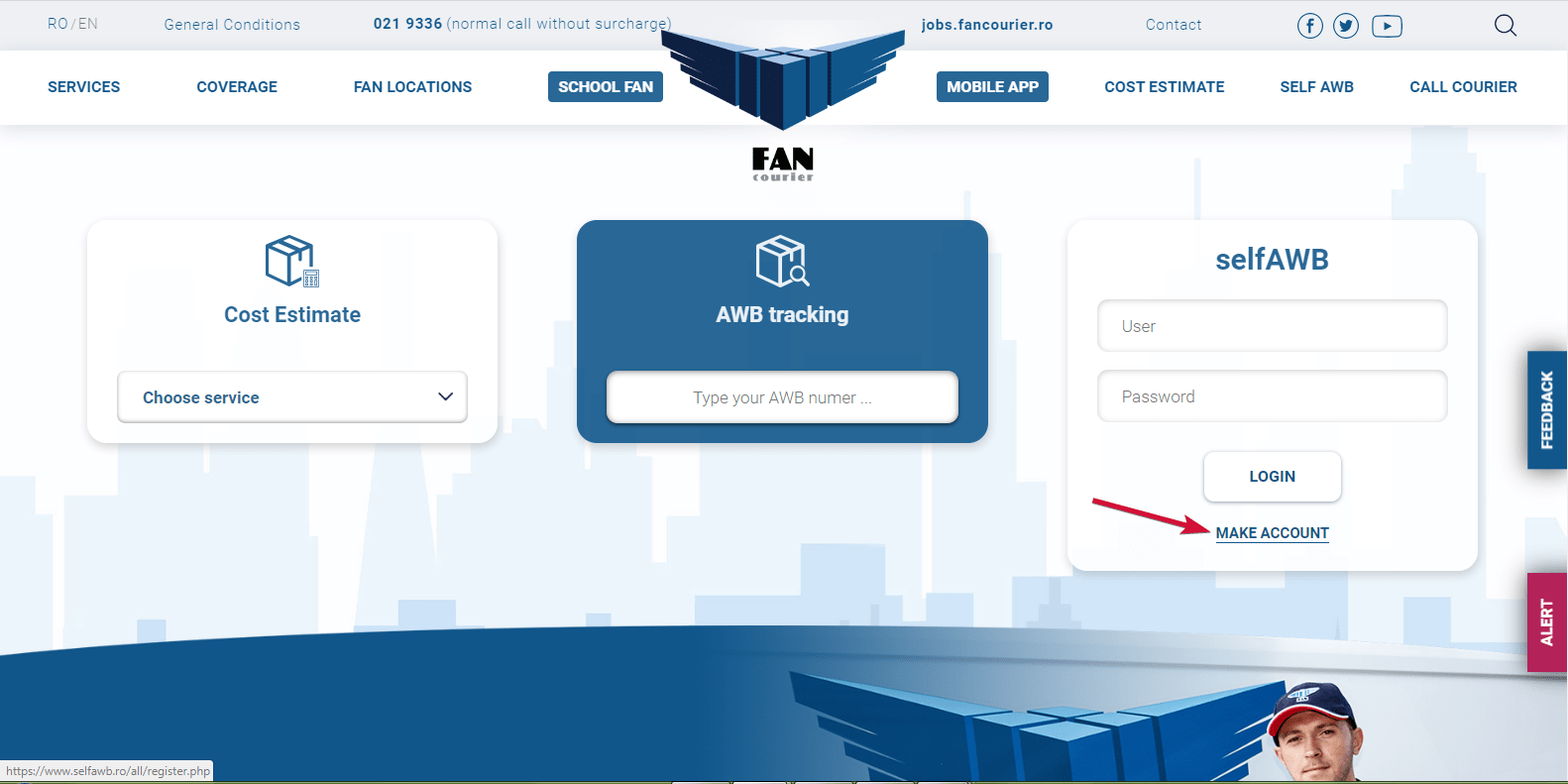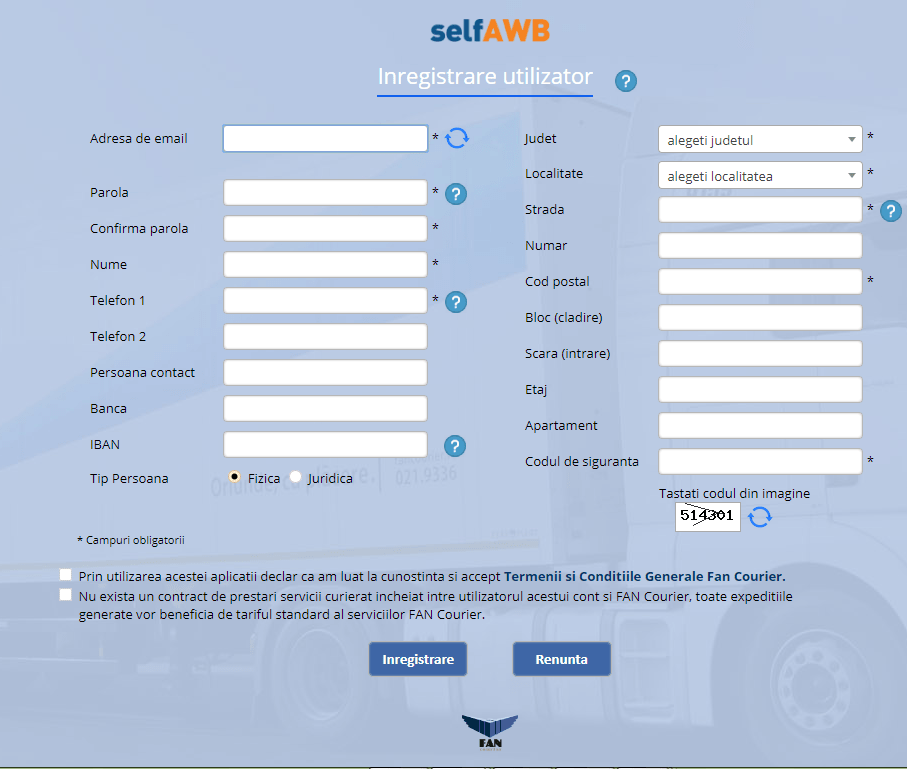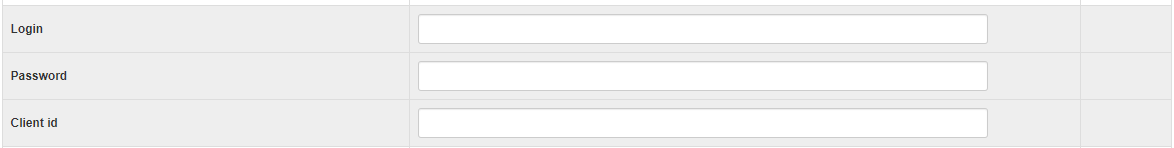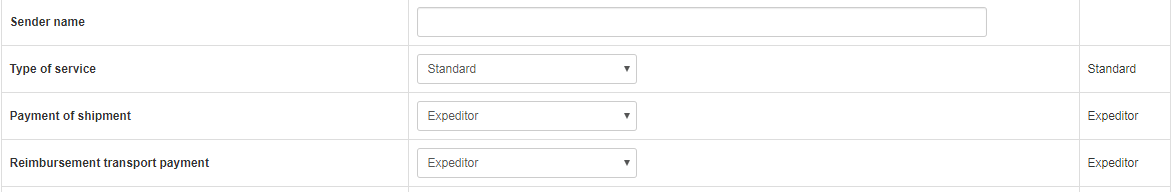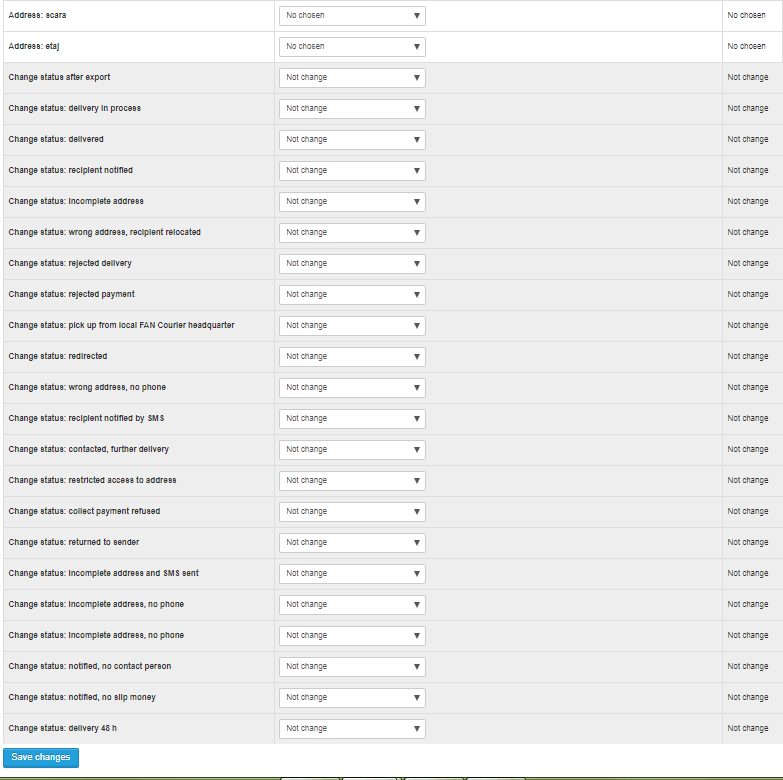To connect “Fan Courier” courier service, go to Settings - Post and Courier Service - Fan Courier
We go on steps:
Then, make an account on https://www.fancourier.ro
And fill in these fields
After you complete registration process, you will get your personal ID number
Get back to LeadVertex page
Insert data from Fan Courier
Next, enter your name and other details about service type and payment
You also can add some extra data, for example, about orders’ changing status
How to upload order to Fan Courier and track it?
© 2013-2026. All rights reserved
IE Kasumov
ITN 263099023116
PSRN 315265100096279
We work from 8 am till 8 pm (moscow time) every day.
Please state convenient time for calling back at the working hours of our technical support service!