HTTP doesn’t encrypt data, and therefore it can be intercepted by intruders. That’s why, we implemented HTTPS, an extension of the protocol for HTTP for supporting encryption in order to improve security.
For the site to work using the HTTPS secure connection protocol, you need SSL certificate. This is a digital signature of the site, which is needed for the secure data transfer protocol to work on the network. This provides an encrypted connection between a user and a site. The information they exchange is protected from outsiders: from the provider, operator, administrator of Wi-Fi network, etc.
Unencrypted information can be intercepted by an unscrupulous Internet Service Provider (ISP), or an intruder who has connected with you to the same wi-fi network or a website host. If the site is not secure, then the ISP may place their advertisements on the site or track visitors, collecting information in order to target advertisements and sell this data to third-party companies.
To understand if it is safe to open a certain site, it is enough to check the information in the address bar. If a secure connection cannot be established with the site, the visitor will see a special browser warning.
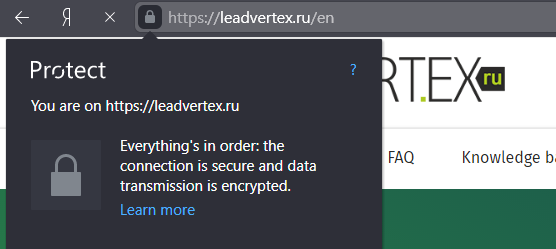
In addition to data protection, SSL certificate helps in SEO promotion of the project. Search engines (Google, Yandex, etc.) value the trust of the audience and rank sites higher if they work via secure connection, moreover such sites get a higher position in the search results.
Google considers every website that doesn’t use the HTTPS protocol as insecure. When a user goes to a page using the HTTP protocol, he sees a special sign in the address bar.
Protecting the site with HTTPS shows the reliability of your site.
If you have added your domain with us for landing pages which have been transferred to our domain and adapted to our system, you can set up a redirect from HTTP to HTTPS right in your project.
You need to open your project - Settings - Domains. In the list of domains, select the domain you need and click to a certain button (shield shaped) next to this domain.
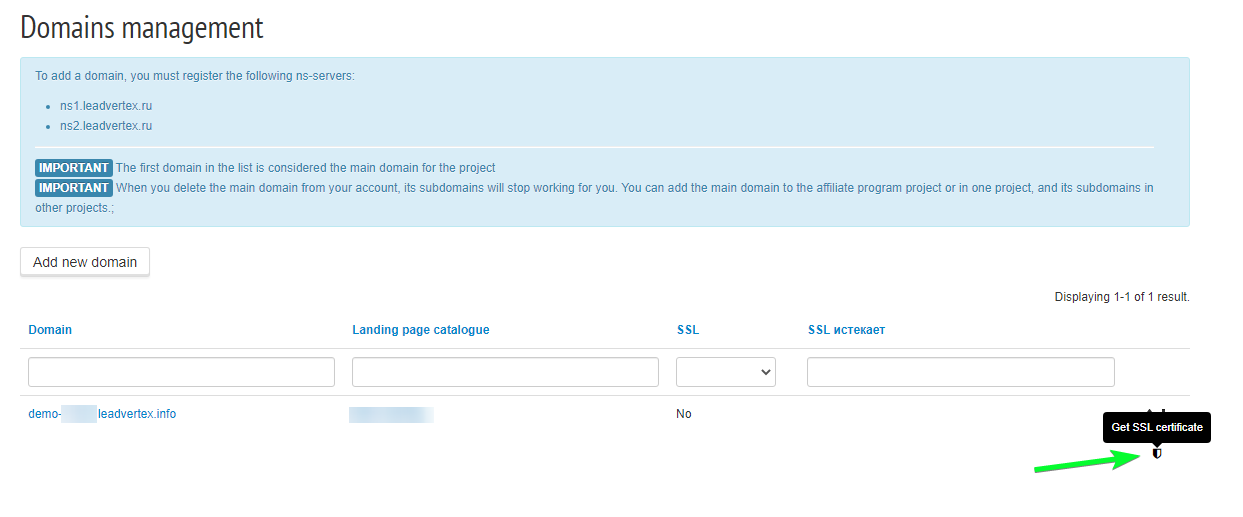
In a new page, you will see a progress bar for installing the certificate.
When you change a catalog with a landing page for the selected domain, the certificate will continue to work.
The certificate will be deleted along with the domain, so if you want to add the domain to the project again, then the certificate must be reinstalled.