Some of our customers have wanted to be able to edit landing pages themselves in a visual designer for a long time. We are glad to announce that now there is such an opportunity, thanks to the service Platform LP.
Now, in few of clicks, you or your webmasters can build your own landing pages through the LP Platform service and send leads directly to LeadVertex. The integration is based on the API for webmasters, so even if you are the owner of the offer, you will have to register as a webmaster in your affiliate program and enable yourself to import leads via the API
If you are someone’s webmaster, then you need to ask your advertiser for the ability to import leads via API.
Let's imagine that you are a webmaster in the project https://example-1.leadvertex.ru/webmaster.html
You need to contact your advertiser and ask him to enable you to import orders through the API in the example-1 project. For this, the advertiser opens the example-1 offer and, in the personal settings for the webmaster, ticks “Allow import of orders via API”
You as a webmaster go to the offer example-1, in the upper right corner click on your name -> Profile -> Access via API
Specify (invent yourself) a password for accessing the API
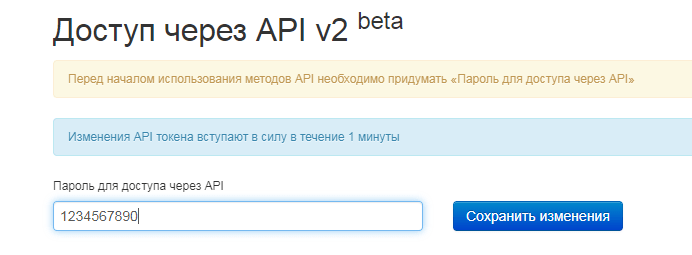
Specify integration data in the settings of the LP Platform page
In the LP Platform editor, in the form settings, specify the Type of the form - “Subscription” and select integration with LeadVertex from the list that appears
where you need to specify the previously entered password, the name of the offer and the webmaster ID, which can be seen on the LeadVertex API settings page
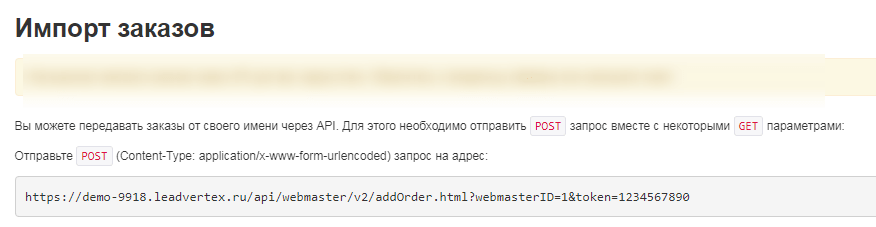
Done. Now, all orders from your landing on PlatformaLP will get to LeadVertex
Important: On the LP side, you need to enable sending orders to LeadVertex in the order form in the page editor.