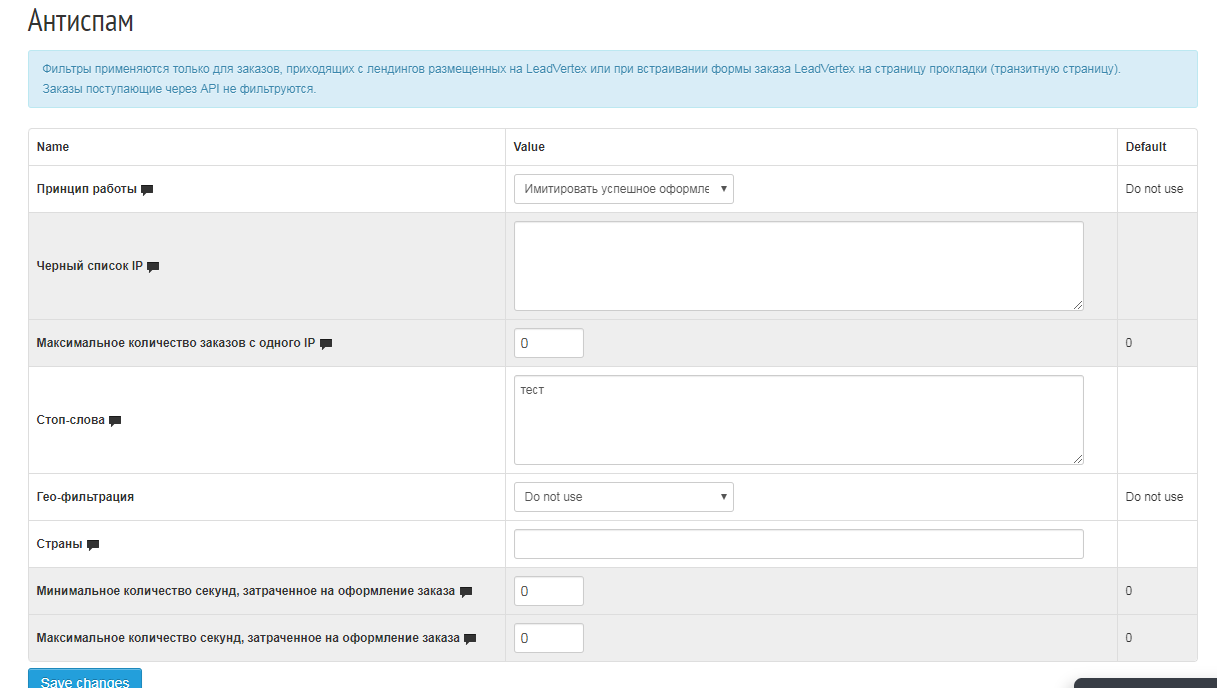About module adjustment
Filters are applied only for orders coming from landings placed on LeadVertex or when embedding the LeadVertex order form on the laying page (transit page). Orders received via API are not filtered.
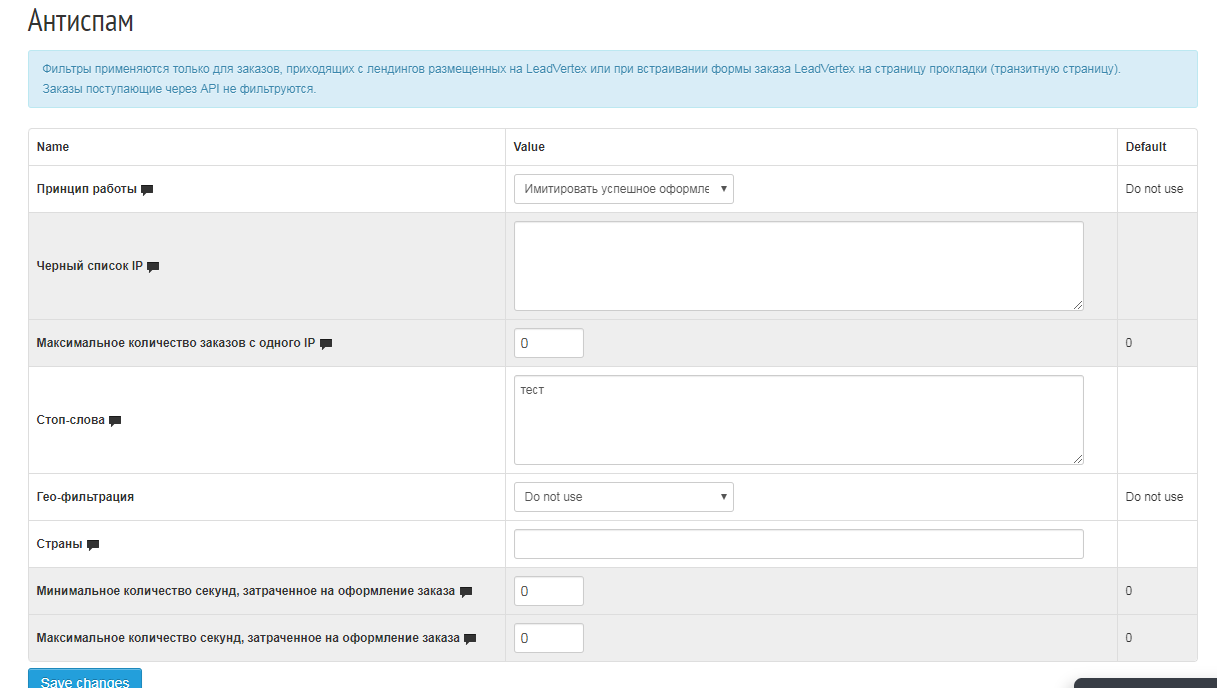
Let's have a brief look to settings:
- Do not use - disable all spam filters
- Display error when the filter is triggered - it will display an error when any of filters is triggered
- Simulate a successful checkout - in case of a spam attack, we recommend that you use this method because it will confuse the attacker, making him think that the attack is successful. Visually, everything will happen as if the order is placed, but in reality the order will not go anywhere
- IP Blacklist - IPs are indicated one in line. You can specify a mask, for example: 192.168.2.155 and / or 192.168.3. *
- Maximum number of orders from one IP
- Stop words - are indicated one in line. If any of the listed words or phrases are indicated in any field of the form, the filter will work and will not miss the order
- Geo-filtering - often attackers spam from IP addresses belonging to countries that do not match your target audience. For example, it comes from Germany, and you work only in Russia. Using a geo-filter, such spammers can be eliminated. There are 3 modes of operation:
- Do not use geo-filter
- Block only specified countries
- Block all countries except selected
- Countries - a list of two-letter country codes, separated by commas, that participate in the geo-filter. The list of codes can be found here https://ru.wikipedia.org/wiki/ISO_3166-1 Example: RU, BY, UA
- The min and max number of seconds spent on placing an order is the time from the moment the landing is first opened until the moment the order is completed.
We don’t recommend to use filters without real need, because situations might be different, especially when working with webmasters, and due to improper filter settings, you risk simply losing leads. The only parameter that can be used for prevention is max number of seconds. By setting it to 10 seconds, you probably only filter out spam, because it is very difficult to complete the order form in 10 seconds.