Auto SMS when an order falls into status
In the settings of any of the statuses, you can configure the automatic sending of any SMS template when the order falls into a certain status.
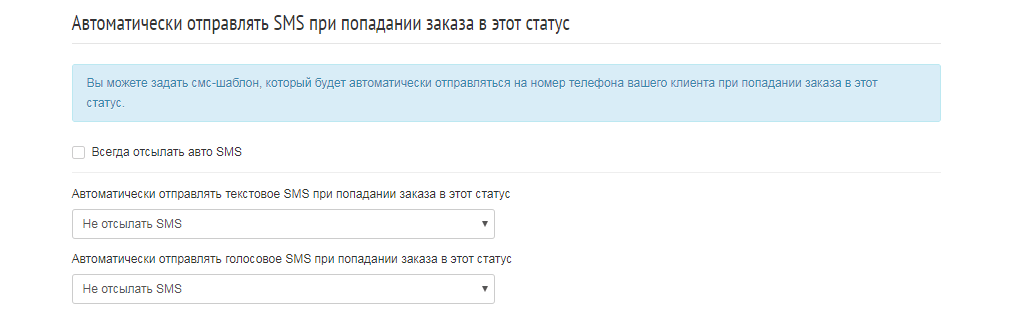
For example, you can make it so that when an order falls into the “Sent” status, your customer will automatically receive an SMS with a track number, and if he falls into the “Waiting for payment” status, automatically send an SMS that the parcel has arrived at the place of delivery.
If you mistakenly move the same order to a certain status twice (for example, accepted - sent - accepted - sent), then the SMS is sent only once. This is done to prevent possible financial costs in case of a random mass change of statuses.
However, there is the option “Always send auto-sms”. It means that even if you twice transferred the order to the desired status, SMS will be sent every time.
You can enable the automatic sending of messages to your number and to your client’s number when a new order falls into the admin panel.
Go to the project - Settings - Sms-mailings - Auto-notifications. Select the desired sending template and indicate your number if necessary.
Important! You need to configure sending messages to new orders through this menu, and not in the "Processing" status settings.