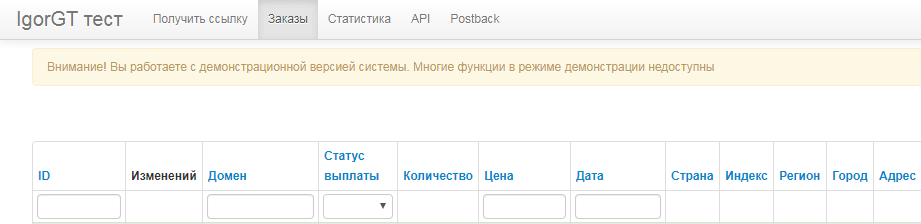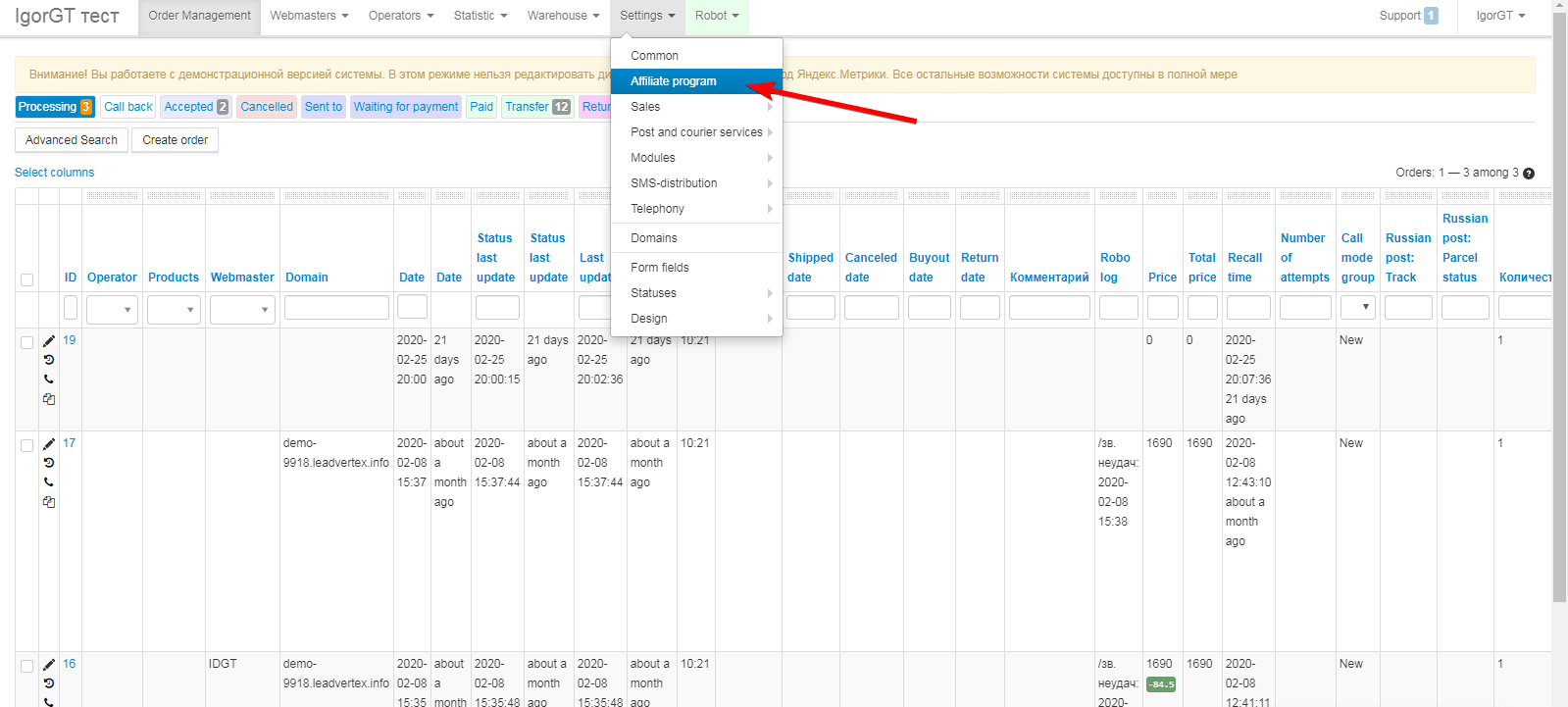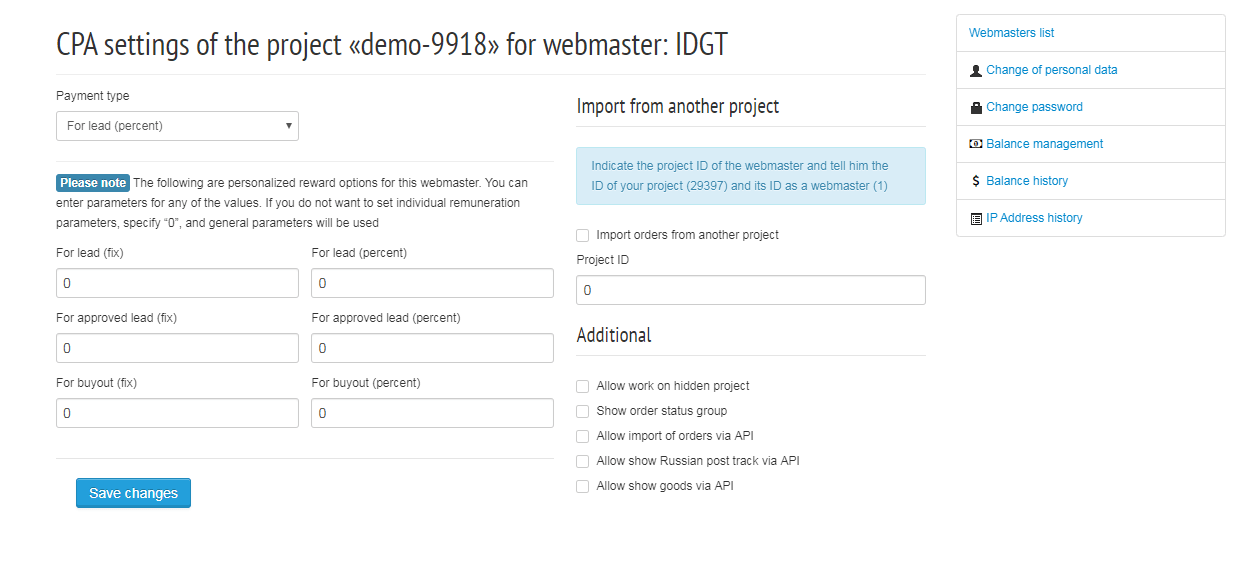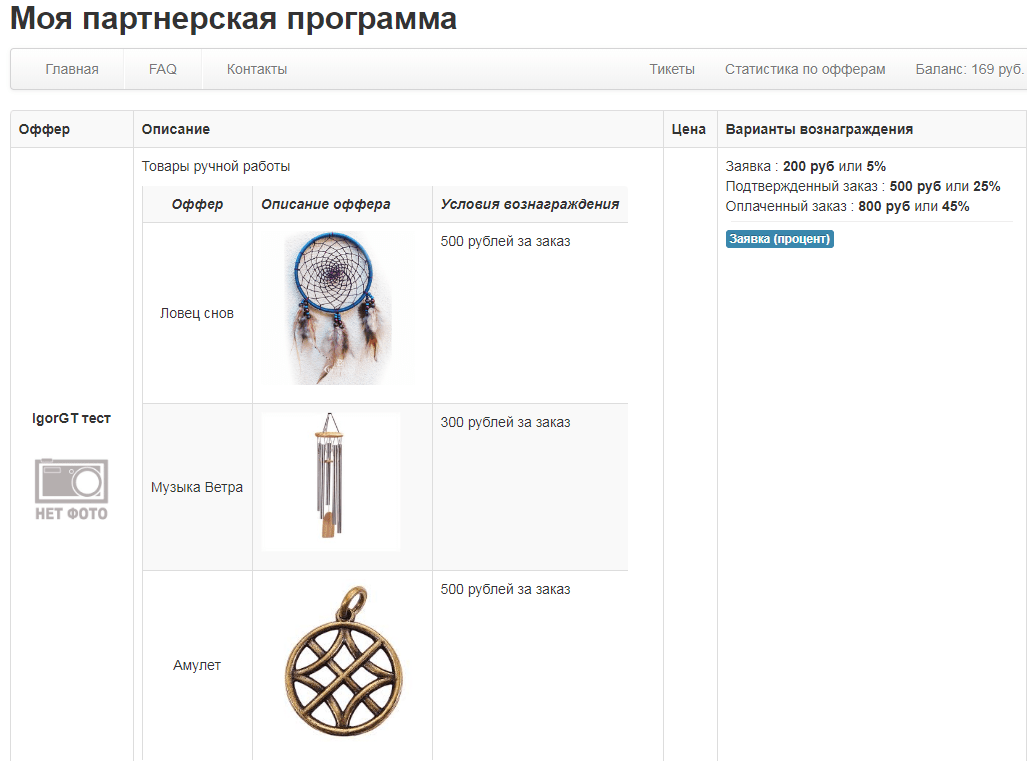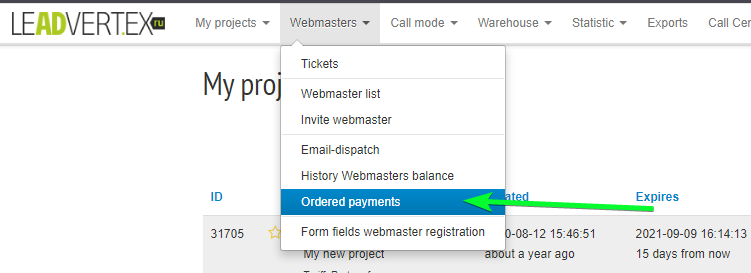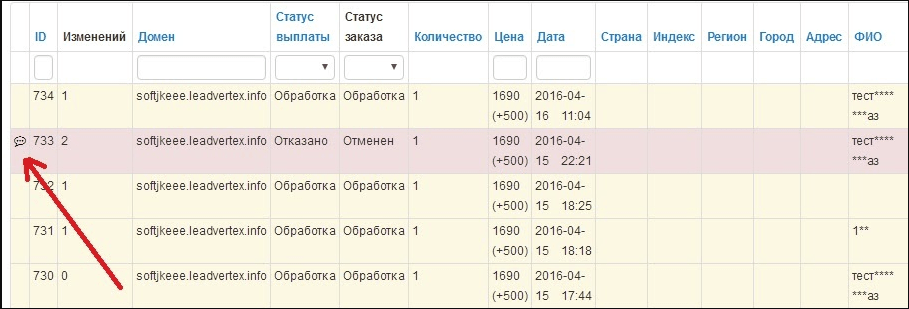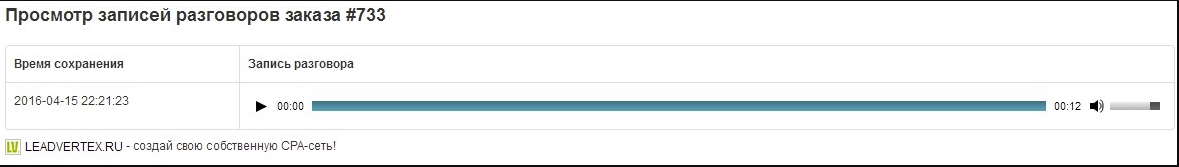Affiliate Program Settings
Let's move on to the affiliate program settings. It is displayed on the bottom line. To enter, you need to click Enter into the project.
So you get into the affiliate program settings interface. Upon entering, a page with contacts / applications will immediately open.
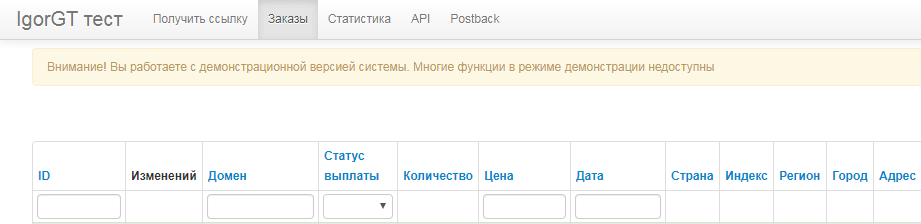
This page contains all the applications that webmasters who want to register in your affiliate program will leave if you made the registration private.
The Settings item contains the following functions:
Here you can set the name of your affiliate program, email for sending webmasters, referral percentage for attracting webmasters, the minimum amount for ordering payments, as well as setting up notifications about the creation of new tickets from webmasters or ordered payments.
- Webmaster Registration Form Fields
Here you can set the fields that are needed in the webmaster registration form in your affiliate program. For example, you want them to enter a date of birth or passport details.
Here you can ask your affiliate program a beautiful domain. To do this, simply add it to LeadVertex.ru, and also write our records in the dns settings of your domain
ns1.leadvertex.ru
ns2.leadvertex.ru
You can add only two domains.
- Sending orders by email allows you to make notifications of new applications for registration in your software to your mail
- Configure sms provider (for sending sms messages)
Affiliate program and Offer settings
Offer settings in AP
You can set preferences for each offer of your affiliate program if you manage offers in separate projects.
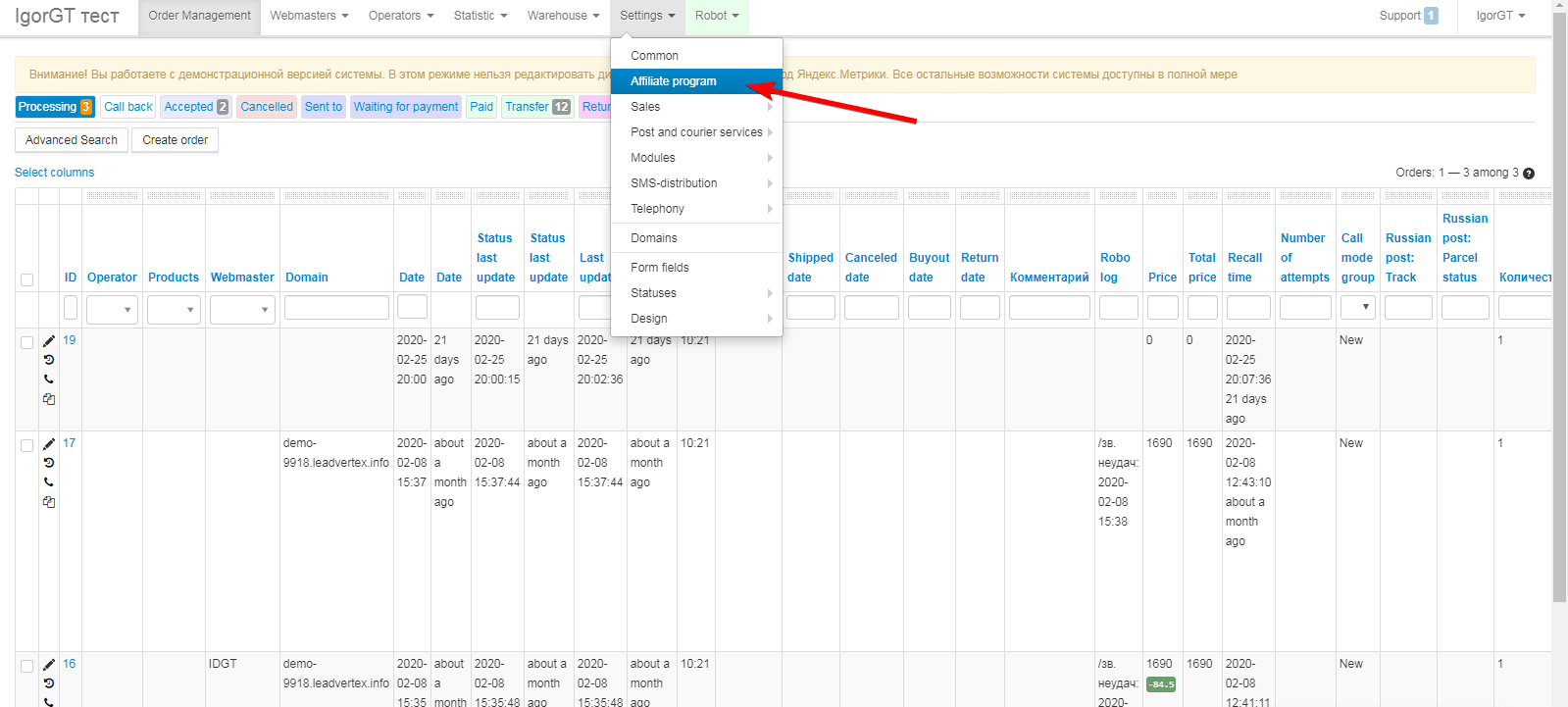
- Hide the offer from webmasters, if this option is enabled, the offer is not available to webmasters on the affiliate program website. However, you can grant access to it to individual webmasters. To do this, go to the project - Webmasters - Personal webmaster settings - Allow work in a hidden offer
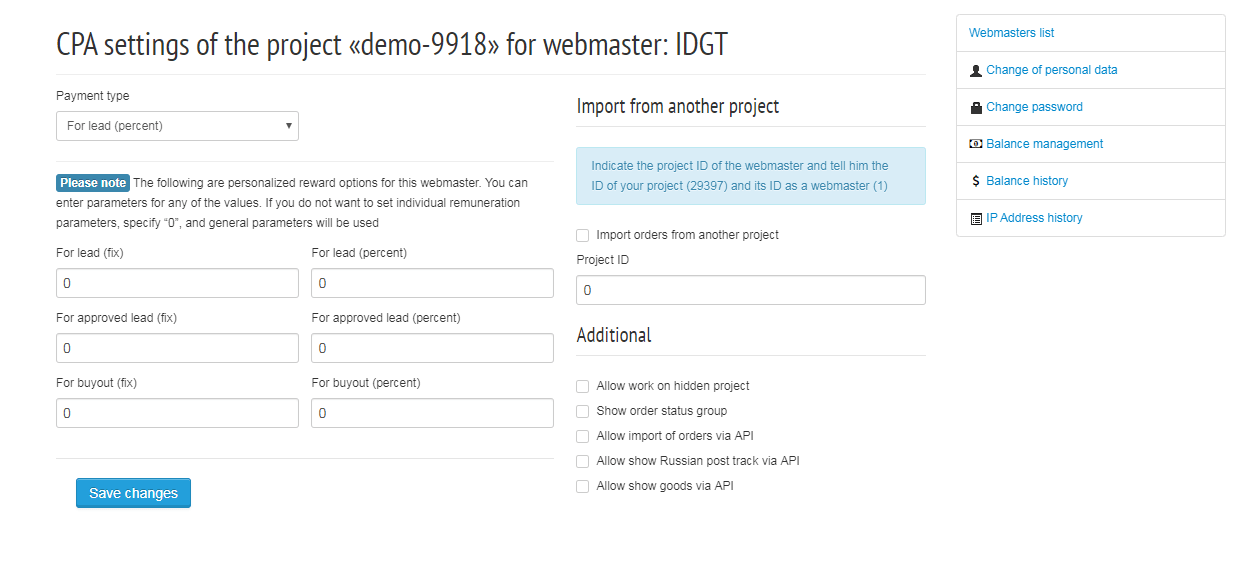
- A hint for the webmaster in your account gives you the opportunity to show some information on this offer directly in the personal accounts of all webmasters at once. So you can notify specialists, for example, that the work here is temporarily suspended, without wasting time sending individual messages and not hiding the offer from the affiliate program. The notification will be displayed until you delete it yourself, while the webmaster, having read the text, can hide what he read in his personal account.
- The description of the offer for the webmaster will be displayed in your personal program in the appropriate columns
- Allow webmasters to embed an order form in their transit pages. Your webmasters can use not only yours, but also their own transit pages and landing pages. The option “Allow webmasters to embed the order form in their transit pages” includes this feature. The webmaster will be able to generate the form code directly in his personal account and place it on his pages. Be careful with this option: some webmasters may promise customers that you did not promise them, which may discredit you as a seller.
- Successful checkout text with embedded form. What will be displayed to customers after ordering on the webmaster’s landing page with the built-in order form.
- Description of the price of item on the site of your software - on the page of the affiliate program there is a column “Product price”, you can enter an expression like “from 299 rub. and higher"
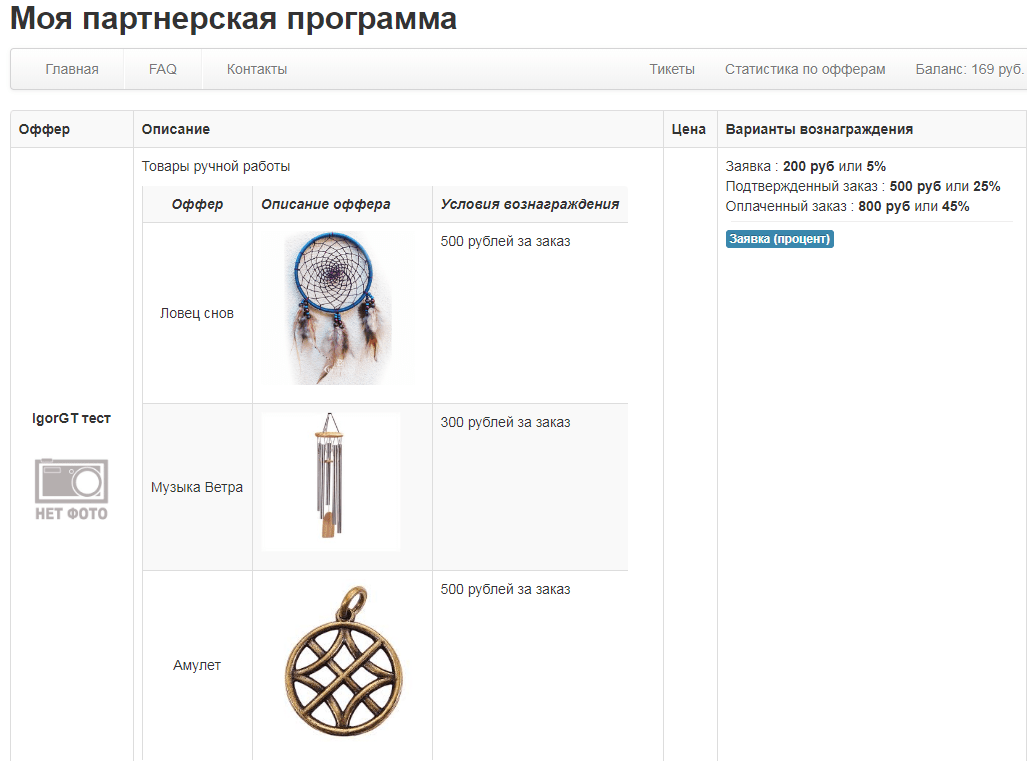
- Allow webmasters to choose their own reward method. The option allows you to choose the most suitable one independently from the side of the webmaster with several options for rewards included in the settings of the affiliate program
- A reward method for new webmasters. There are the following types: for the application, for the confirmed order, for the paid order. For an application means that the webmaster will receive a reward as soon as he throws off your application. For confirmed means that the webmaster receives a reward only after the customer confirms the order. For paid means that the webmaster receives a reward only after the customer buyout the order. Fix means a fixed payment, a percentage is a share of the value of the order.
- Hide the system domain project_name.leadvertex.info If you use your domain names for active landing pages and the system domain for testing, you can hide system domains from webmasters.
- Transit pages (one per line). If you work with transit pages, you can configure them according to special instructions or by our specialists and add links to them in the settings module described here. You and your webmasters will be able to use these pages, choosing which domain this or that page will lead to and generate personal affiliate links. Just write links to your transit pages, as shown in the example in the settings.
- Allow the webmaster to embed Yandex Metric. When this option is enabled, the webmaster will be able to simply add the counter number when receiving the link and its Yandex counter is activated. When this option is enabled, you will be prompted to enable the web viewer. About webmasters it is important for webmasters to know some things:
- The class -metrika-nokeys is added to the form fields, which prohibits the recording of keys pressed by the user. Those. the webmaster will not see what data the visitor enters
- The web browser can display data from the order clarification form. It is to display, not to write. Those. the webmaster will not see what the visitor enters in the order clarification form, but if for example you include the “Address” field in the main form and the order clarification form at the same time, and the visitor fills in the address in the main form and proceeds to the clarification form, then the webmaster in the web browser will see what was entered earlier in the "Address" field
- If the webmaster for webmasters is turned on and your metric is statically connected in the page code with the webview enabled, then in your metric you will also not see which keys the visitor pressed in the fields of the order form
- Based on the points above, we recommend that you allow webmasters to embed the metric, but prohibit the inclusion of a web browser. However, this is just a recommendation. If you understand all the subtleties of the work described above, then you can turn on the webview
- Allow webmasters to embed Pixel Facebook. The webmaster will be able to connect his pixel to your landing page immediately on the link receiving page
- Allow the webmaster to listen to the recordings of conversations, in order to be sure that the advertiser is not deceiving him. Recordings of conversations will be available, provided that our PBX is used, but only on canceled orders.
- Show referer to webmaster enables / disables the referer field in the webmaster’s office
- Cookie lifetime per days - regulates postclick
In this module, general settings are set for all webmasters working in this project. You can view the general list of webmasters working with the offer and make personal settings for each in the project - the “Webmasters” tab in the control panel - Personal parameters for webmasters for this offer. Here you can set individual compensation parameters for the selected web -master, enable work in a hidden offer, enable the display of the order status group and the ability to import orders through the API. If you work with Pochta Rossii, you can enable permission to display Pochta Rossii track through the API.
Setting up rewards for webmasters
Webmasters have a balance in their personal account, where they’re getting reward sum for orders they sent. All types of rewards are supported on LeadVertex.ru:
- Paying for an order assumes that your webmaster will receive a reward for a lead as soon as the lead arrives to your project. However, if you move the order to "spam" or "double", then the reward will not be counted. (CPL method)
- Paying for a confirmed order assumes that your webmaster will receive a reward for a lead if only you confirm this order. (CPA method)
- Payment for a paid order assumes that your webmaster will receive a reward for a lead in case your order has been paid by a customer. (CPS method)
All reward options are possible both at a fixed rate and as a percentage of the price of the product.
Reward settings are set inside each project - Settings - Affiliate program. You can set several options, and give the webmasters a choice.

Webmaster balance
The webmaster has a balance. This balance is charged with remuneration for orders that come from the publisher to the advertiser's project. Remuneration is charged, depending on the selected type of payment: for an application, for an approval or for a paid order.
This balance is not related to your LeadVertex balance, which is used to pay for your projects. It’s more like statistics by reward to webmasters. You need to carry out actual financial calculations, transfer of funds to webmasters outside of our service. In LeadVertex, funds will not be transferred from you to the webmaster.
The webmaster can order a payment. The request will be sent to the advertiser's admin panel. You can view the ordered payments in your personal account in the list of all projects - Webmaster - Ordered payments
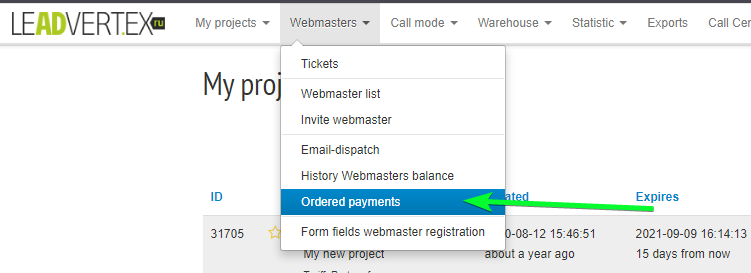
Showing comments and call recordings
You can enable the option “Allow webmaster to listen to voice records” in the affiliate program settings in your project. From this moment on, the webmaster will have a new button in his personal account where call recordings will be available.
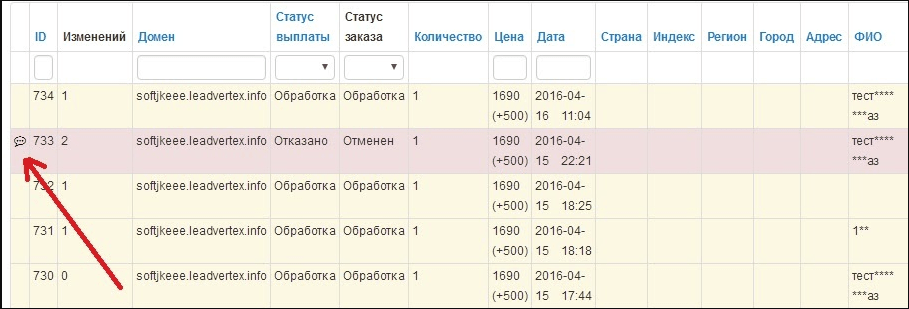
When you click on this button, a page with conversation records will open.
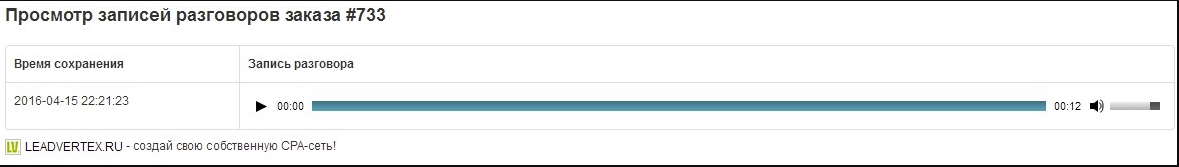
Call recordings are available only for orders with the "Cancelled" and "Spam / Error / Double" status groups.
In addition to call recordings, you can open the data from an order card for the publisher, or, hide it. To set it, enter the project - Settings - Form Fields - Show the field and data. You will be offered 3 options for each field to choose from: - hide the column from webmasters, - show the field, but with asterisks, - show the field and data.
Configure in which statuses the data will be hidden with asterisks, and in which it will be displayed in full - in the project - Settings - Statuses - select the status you need - Edit (pencil) - Hide order data from the webmaster with asterisks in this status.