To invite representatives, open Settings - Modules - My partners - insert your login and password.
The link for the representative’s entry will be a link to your project with the added parameter “/partner”.
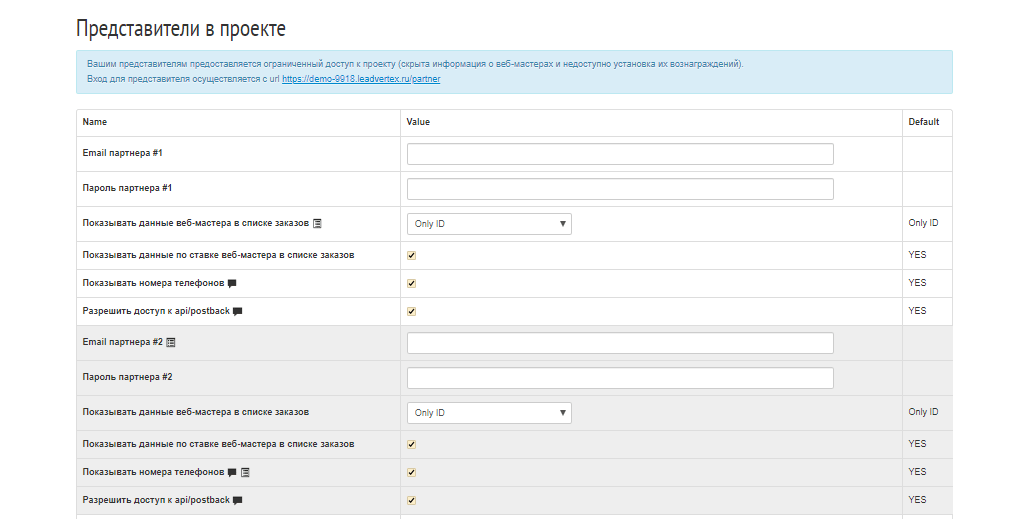
You can invite only 20 partners. Orders and settings will be available to him.
In the list of orders you can hide the webmaster’s reward
Show phone numbers
You can hide phone numbers from a representative. With hidden phone numbers, the partner will be unavailable to: upload to excel, print forms, upload via API
You can also view statistics on the representative’s actions. To do this, click menu button next to “Show webmaster data in the list of orders” and you’ll open a page with a list of actions.
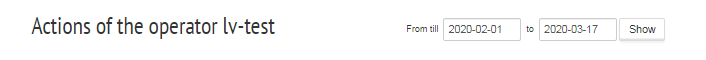
© 2013-2026. All rights reserved
IE Kasumov
ITN 263099023116
PSRN 315265100096279
We work from 8 am till 8 pm (moscow time) every day.
Please state convenient time for calling back at the working hours of our technical support service!