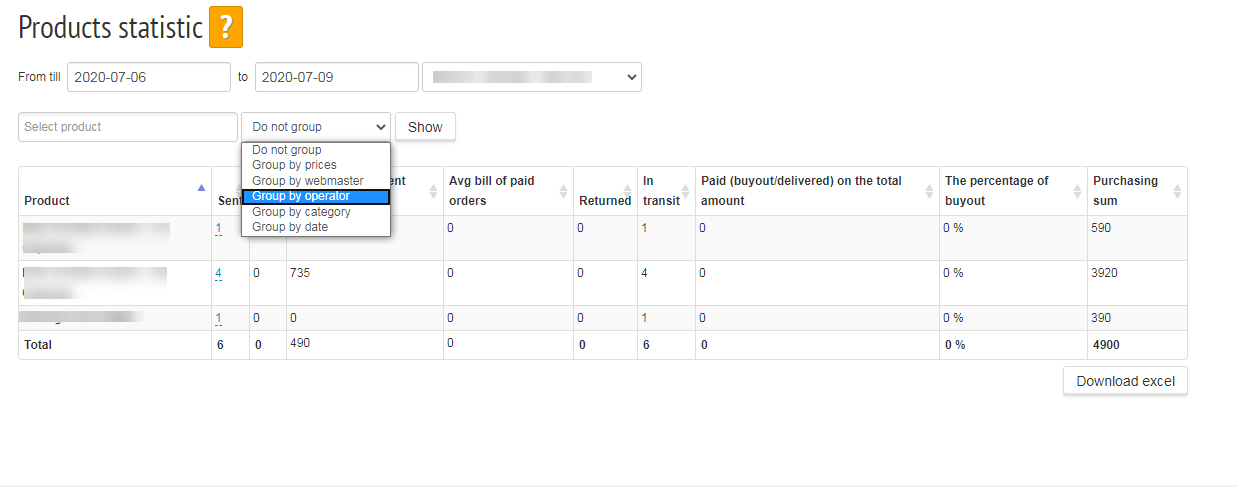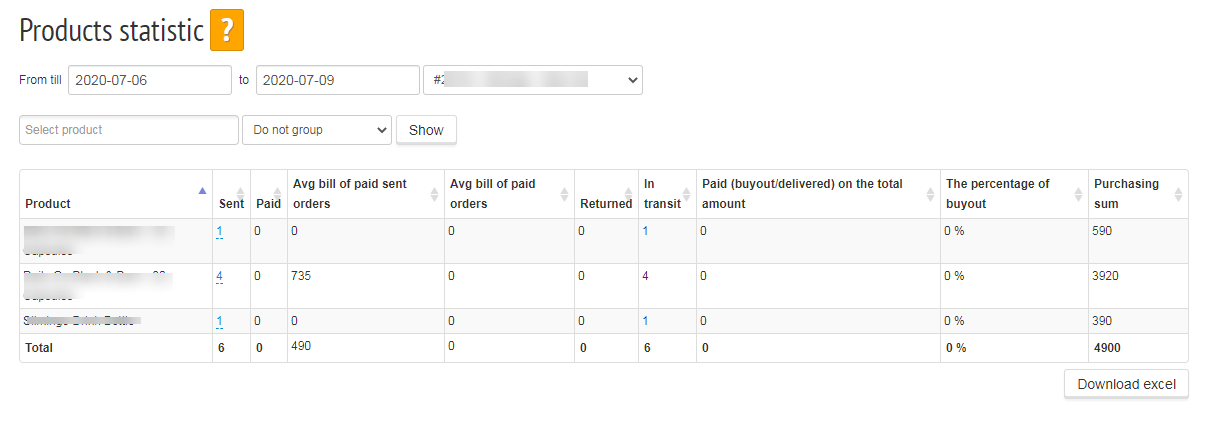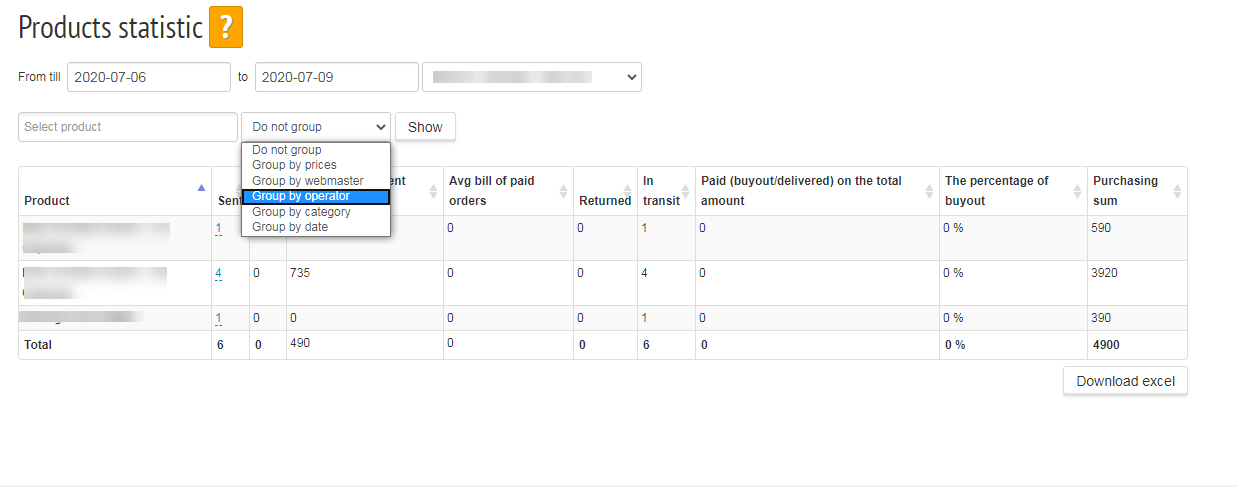Statistics can be opened from your account without entering the project through the button Statistics - Statistics on goods. Here you can see the number of goods shipped for the period you set, how many products were purchase and many other important indicators.
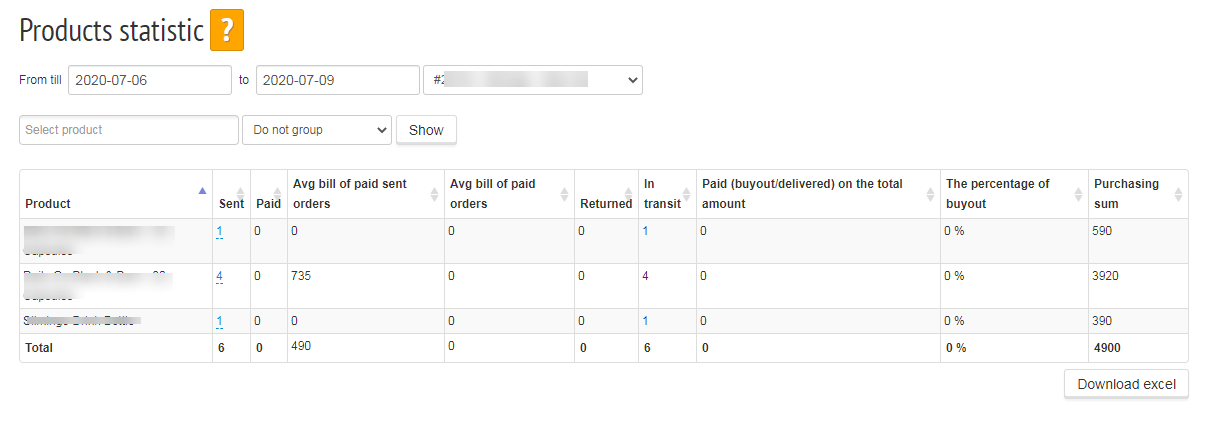
Let's check each of them:
- Sent - shows the number of shipped products (not orders). You can click on the quantity of the product and you will see a drop-down list of orders where this product was selected. If you see that the quantity of goods more than orders - it is normal, because one order can contain 2 or more units of a particular product.
- Purchased- shows the number of products that were purchased from sent orders for a selected period
- Avg. bill (sent) - shows the average amount of “Total” for products sent for the specified period.
- Avg. check (purchased) - shows the average amount of “Total” for purchased products for the specified period.
- Return - the number of products that were returned from sent orders for a selected period, regardless of the date of return.
- In delivery - shows the number of products that are still in delivery (in the status group “Sent”), out of those orders that were sent for a selected period.
- Purchased for sum - shows the total amount of purchased products in conventional units for a selected period
- The total buyout percentage - is considered as the ratio of the number of bought out orders to the number of shipped for the period multiplied by 100%
- Purchase cost - shows the total purchase price of all products shipped for the specified period. For correct operation, it is necessary to fill in the cost of purchasing goods in the warehouse.
Statistics can be grouped by to different indicators.