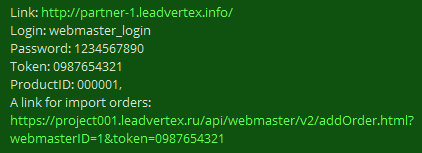CPA (Cost Per Action) is an advertising model in which you, as an advertiser, attract specialists to receive orders from outside.
Such specialists are called webmasters. Usually webmasters have their own sites from which they redirect traffic to your project.
The main advantage of working with CPA scheme is that you, as an advertiser, pay only for the result, and not for shows and clicks.
Clients often asks us for help in connecting third-party CPA networks.
We have debugged algorithms for working with many affiliate programs. They themselves wrote the "layers" for connecting their own and our API, and now they connect any client that works on our service in a matter of minutes.
This is a list of popular CPA-networks:
To connect any CPA from this list, you need to follow these steps:
1. Register as a webmaster in your personal affiliate program.
2. In webmaster's account in the project you need, open to API tab. Set a password for accessing the API (aka API key or token).
3. Send the access data for entering the webmaster's personal account, which you created at the 1st step, to the CPA manager: login, password, link to the website of your personal affiliate program, password for accessing the API and url for sending requests, which you can copy on that the same page.
4. Go to your entrepreneur's personal account (you need to leave the webmaster's account and get back to the list of projects as an administrator). Enter the project - Webmasters - Personal settings for webmasters - select a webmaster you need - mark "Import orders via API".
5. Go to the project in the Warehouse - Add Product or List of Products section. Give the product ID to the CPA manager.
Perhaps some of the points in this checklist may not be clear to you.. In this case, you should familiarize yourself with the previous articles in the "Affiliate Program" section. You will find instructions on how to work in the webmaster's office and how to transfer orders via API.
In approximately this form, you can send data to your СPA network manager: