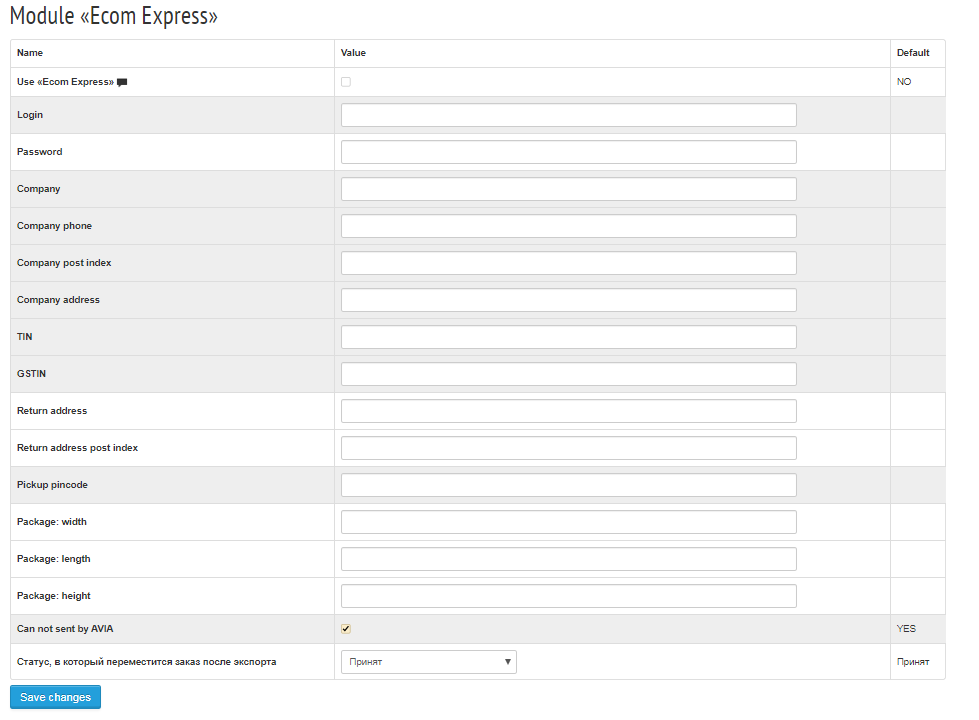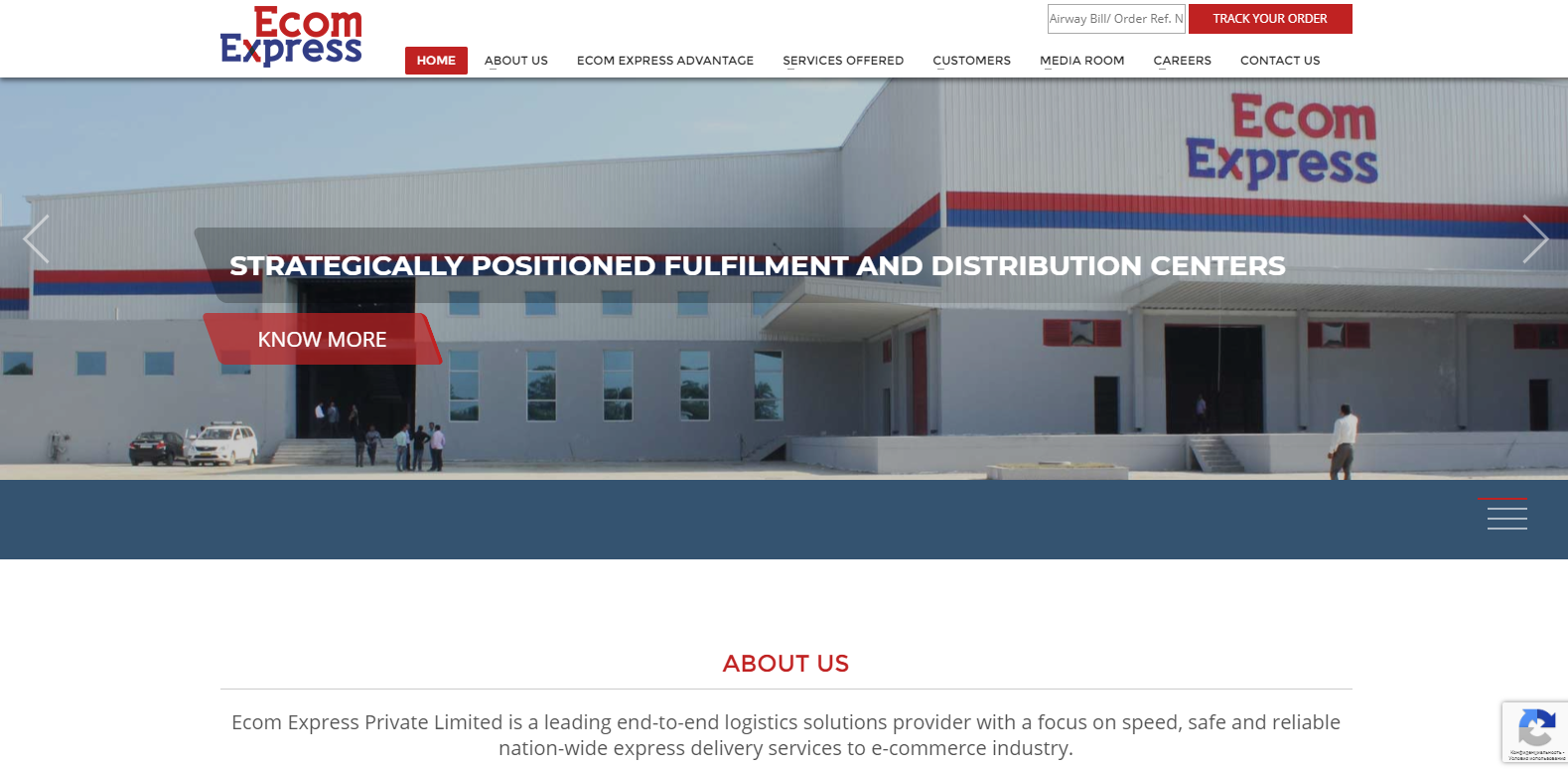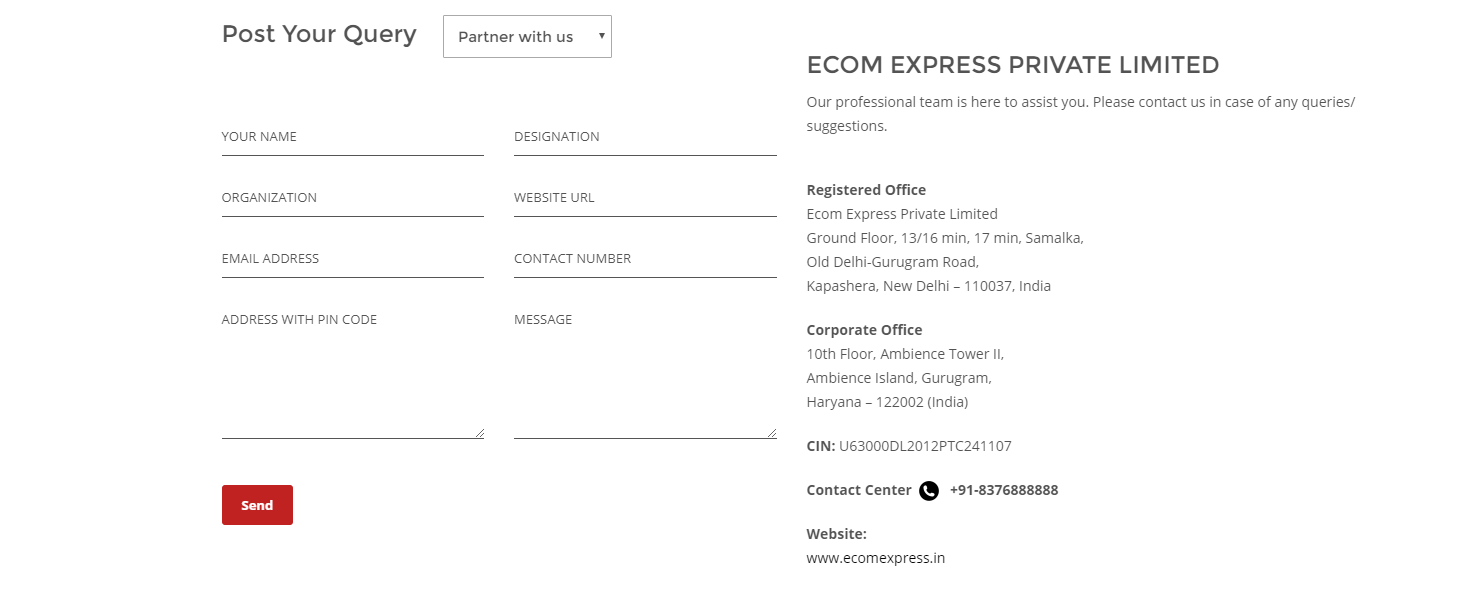For connecting Ecom Express, you need to open your project, and click “settings”>”post and delivery services”>”Ecom Express”
Put the tick on “Use Ecom Express” and insert all necessary data, if you are already Ecom’s partner.
Notice: TIN and GSTIN are mandatory parameters. If you have no such information, you can clarify it with your ecom manager.
If not, open https://ecomexpress.in/
And scroll to the bottom of the page
Here you need to select option “partner with us” and fill in given fields.
Wait for Ecom’s representative answer, and complete registration process.
© 2013-2025. All rights reserved
IE Kasumov
ITN 263099023116
PSRN 315265100096279
We work from 8 am till 8 pm (moscow time) every day.
Please state convenient time for calling back at the working hours of our technical support service!