Admin can flexibly adjust dial up mode, for system form order’s line for dialing by itself
Operator enters into account, press button “start dialing” and orders will open one by one. Operator cannot choose which one he wants to dial.
Except call mode button, operator has mini-statistics with counter of accepted and cancelled orders per day
Order list is unavailable for operator. We decide to hide it because of 3 problems:
When operator open order he sees previous order card and can use special buttons inside.
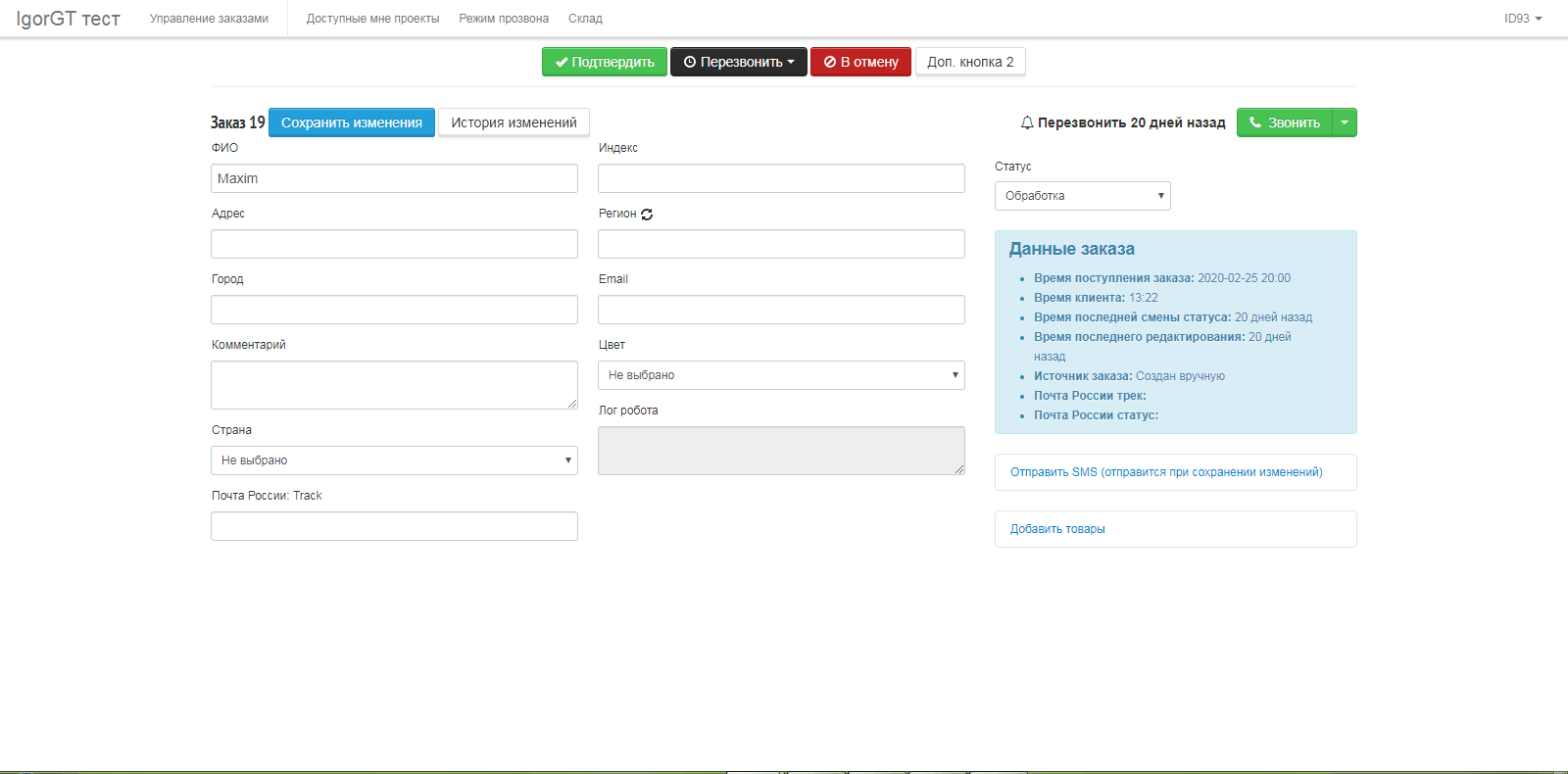
Order list and call mode adjustments are available only for administrator.
He can set rules for orders to sort between operators
In fact, admin can distribute orders inside projects between operators with simple settings, and then system will make order line
© 2013-2026. All rights reserved
IE Kasumov
ITN 263099023116
PSRN 315265100096279
We work from 8 am till 8 pm (moscow time) every day.
Please state convenient time for calling back at the working hours of our technical support service!